من فضلك قم بتحديث الصفحة لمشاهدة المحتوى المخفي

FastStone Capture
نبذة عن البرنامج
لتصوير الشاشةبرنامج متخصص في التصوير من الشاشة مثل التقاط صور من شاشة الكمبيوتر لنافذة معينة
او للشاشة كاملة او التقاط صورة لصفحة انترنت كاملة حتى ولو كانت اطول
من مساحة الشاشة فان هذا البرنامج يلتقط لها صورة كاملة من بدايتها حتى نهايتها
ايضا يمكنك تسجيل فيديو لما يحدث على شاشة الكمبيوتر مثل تسجيل الدروس او شرح البرامج
حيث ينتج ملفات فيديو مضغوطه صغيرة الحجم .
برنامج FastStone Capture يوفر لك خيارات لحفظ الصور بصيغ متعددة مثل
BMP, GIF, JPEG, PCX, PNG, TGA, TIFF و PDF
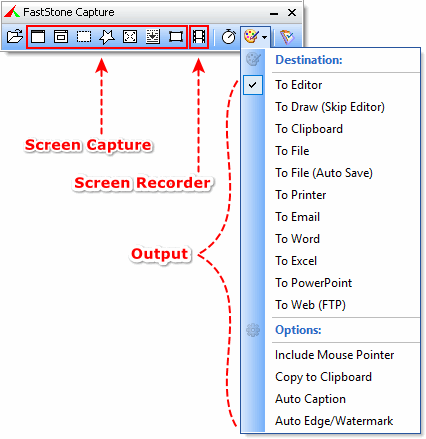

الاسم:FSCapture
الاصدار:7.6(الاخير)
الحجم:2.57 MB
الترخيص:غير مجاني
السريال مرفق مع البرنامج
الجديد في 7.6
(Version 7.6 (July 26, 2013
- Added "Screen Crosshair". It displays two full-screen intersecting lines (crosshair) on the screen with a magnifier showing the details of the area around the mouse pointer. You may find it helpful to align screen objects, compare chart or tabular data and underline the text you are reading.
- Added "Join Images Side by Side". You can use it to combine multiple images into a single image file
- Added option "Show resizing handles on image borders" to the Settings (in Editor tab). By dragging the resizing handles, you can remove unwanted borders or add blank space to the image easily and precisely
- Added option "Copy captured image to Clipboard automatically" to the Settings (in Capture tab). Check this option if you want to send a copy of the captured image to Windows Clipboard automatically every time you make a screen capture
- Added a "Reset" button to the Settings window so you can reset your settings to their default values
- Improved "Video Editor"
- Added "Step Forward" and "Step Backward" for navigation between video frames
- Fixed a bug: some part of video frames are black when viewed in the video editor
- Improved "Screen Ruler"
- Other minor improvements and bug fixes

التعديل الأخير:








