AabedKhalifa
خبير شروحات برامج، (خبراء زيزووم)
★★ نجم المنتدى ★★
فريق الدعم لقسم الحماية
نجم الشهر
كبار الشخصيات
- إنضم
- 7 يناير 2008
- المشاركات
- 4,961
- مستوى التفاعل
- 17,623
- النقاط
- 8,200
- الإقامة
- K.S.A
- الموقع الالكتروني
- quran.ksu.edu.sa
غير متصل
من فضلك قم بتحديث الصفحة لمشاهدة المحتوى المخفي

أعضاء وزوار
منتدانا زيزووم
أهلا بكم جميعآ
حياكم الله وبارك الله فيكم
أقدم لكم النسخة الرائعة للبرنامج الرائع والأقوى لصناعة الاقراص
الوهمية
بنسخته رائعة وبمفتاح مدفوع والتى تحتوى على كل الادوات
والامكانيات وبالتفعيل الفعال ان شاء الله
والنسخة دى بأحدث إصدار
وهى أفضل من نسخة الايت ونسخة البرو
DAEMON Tools Ultra 5.4.0.894 (x64) Multilingual
التنشيط ينفع فقط لانظمة 64 بت

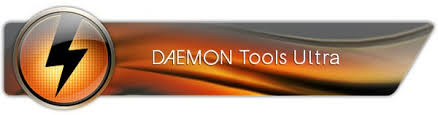

DAEMON Tools Ultra 5.4.0.894 (x64) Multilingual
معلومات عامة
برنامج DAEMON Tools إليكم هذا البرنامج الرهيب و المميزلتشغيل ملفات ISO و
الأقراص على حاسبك بدون حرقها فهو يقوم بإنشاء قرص وهمى و يشغل الملفات بسهولة
و يمكنك كذلك إستخدامه فى الألعاب و الملفات الضخمة ، في بعض الأحيان يواجه بعض
الأخوة صعوبة التعامل مع ملفات iso أو bin لكن مع هذا البرنامج الرائع فلا داعي للقلق
حيث يغنيك هذا البرنامج عن برامج النسخ التي تتطلب أحياناً حرق هذه الملفات على سي
دي لكي يتم فتحها ، و أهم ما يميز البرنامج هو سهولة التعامل معه حيث يفي بالغرض
بدون الأستعانة ببرامج النسخ الآخري
DAEMON Tools Ultra is the most powerful, ultimate and advanced imaging software we’ve ever created. Get the immense list of possibilities to work with virtual drives, create bootable USB-sticks for operating system recovery, use RAM disks to speed up your PC and evaluate the unique iSCSI Initiator that allows connecting to USB devices. Cutting-edge imaging tools
- Mount all types of image files including virtual hard disks and more
- Create virtual images from discs, files and audio tracks
- Emulate the unlimited number of DT, SCSI, IDE and HDD virtual drives
- Edit, convert, compress, split, protect and burn images
Ultra-features
- Multitasking: Run more than one wizard simultaneously to reduce time
- Portable mode: Use DAEMON Tools Ultra wherever you want without installation
- Windows Vista/7 Gadget: Manage your virtual drives and program settings from your desktop
- GameSpace: Get an extra info about images you mount. Be in touch with the latest news of gaming industry
Virtual Burner
- Create Writable Virtual Drive and burn files to images instead of discs
- Use Writable Virtual Drive with DAEMON Tools Ultra or any other applications
- Test your custom CD/DVDs before burning them to optical discs
- Minimize wear and tear of physical devices
Bootable USB devices (New)
- Write bootable images to USB devices in a few clicks
- Create a fast, reusable, durable and handy device for OS recovery
- Setup OS on laptops without drives easily and quickly
- Try both Linux and Windows recovery USB flash drives
RAM disks
- Create and mount virtual RAM disks that use a block of memory
- Keep your temporary files in the fastest storage to get the highest performance
- Forget about hard disk fragmentation caused by undeleted temporary files
- Evaluate the benefits of both volatile and persistent RAM disks
VHDs and TrueCrypt files
- Create, mount and adjust different types of virtual hard disks
- Back up your data and host more than one OS on your PC
- Use TrueCrypt containers to protect the most sensitive data
- Mount TrueCrypt and VHD files created in other applications
iSCSI and USB sharing
- Use the upgraded iSCSI protocol to connect to USB devices
- Work with remote VHDs, images, USB and optical drives
- Connect to DAEMON Tools iSCSI Target or third-party servers
What's new:
* Share files and browse mobile devices via local Wi-Fi network
* Mount and add BIN, DAA and WIM files to Images
* Try optimized performance and refreshed look and feel
* Minor fixes

DAEMON Tools Ultra 5.4.0.894 (x64) Multilingual
معلومات عامة
برنامج DAEMON Tools إليكم هذا البرنامج الرهيب و المميزلتشغيل ملفات ISO و
الأقراص على حاسبك بدون حرقها فهو يقوم بإنشاء قرص وهمى و يشغل الملفات بسهولة
و يمكنك كذلك إستخدامه فى الألعاب و الملفات الضخمة ، في بعض الأحيان يواجه بعض
الأخوة صعوبة التعامل مع ملفات iso أو bin لكن مع هذا البرنامج الرائع فلا داعي للقلق
حيث يغنيك هذا البرنامج عن برامج النسخ التي تتطلب أحياناً حرق هذه الملفات على سي
دي لكي يتم فتحها ، و أهم ما يميز البرنامج هو سهولة التعامل معه حيث يفي بالغرض
بدون الأستعانة ببرامج النسخ الآخري
DAEMON Tools Ultra is the most powerful, ultimate and advanced imaging software we’ve ever created. Get the immense list of possibilities to work with virtual drives, create bootable USB-sticks for operating system recovery, use RAM disks to speed up your PC and evaluate the unique iSCSI Initiator that allows connecting to USB devices. Cutting-edge imaging tools
- Mount all types of image files including virtual hard disks and more
- Create virtual images from discs, files and audio tracks
- Emulate the unlimited number of DT, SCSI, IDE and HDD virtual drives
- Edit, convert, compress, split, protect and burn images
Ultra-features
- Multitasking: Run more than one wizard simultaneously to reduce time
- Portable mode: Use DAEMON Tools Ultra wherever you want without installation
- Windows Vista/7 Gadget: Manage your virtual drives and program settings from your desktop
- GameSpace: Get an extra info about images you mount. Be in touch with the latest news of gaming industry
Virtual Burner
- Create Writable Virtual Drive and burn files to images instead of discs
- Use Writable Virtual Drive with DAEMON Tools Ultra or any other applications
- Test your custom CD/DVDs before burning them to optical discs
- Minimize wear and tear of physical devices
Bootable USB devices (New)
- Write bootable images to USB devices in a few clicks
- Create a fast, reusable, durable and handy device for OS recovery
- Setup OS on laptops without drives easily and quickly
- Try both Linux and Windows recovery USB flash drives
RAM disks
- Create and mount virtual RAM disks that use a block of memory
- Keep your temporary files in the fastest storage to get the highest performance
- Forget about hard disk fragmentation caused by undeleted temporary files
- Evaluate the benefits of both volatile and persistent RAM disks
VHDs and TrueCrypt files
- Create, mount and adjust different types of virtual hard disks
- Back up your data and host more than one OS on your PC
- Use TrueCrypt containers to protect the most sensitive data
- Mount TrueCrypt and VHD files created in other applications
iSCSI and USB sharing
- Use the upgraded iSCSI protocol to connect to USB devices
- Work with remote VHDs, images, USB and optical drives
- Connect to DAEMON Tools iSCSI Target or third-party servers
What's new:
* Share files and browse mobile devices via local Wi-Fi network
* Mount and add BIN, DAA and WIM files to Images
* Try optimized performance and refreshed look and feel
* Minor fixes
DAEMON Tools is an advanced application for multiprotection
emulation. It is further development of Generic Safedisc
emulator and incorporates all its features. This program allows
running Backup Copies of SafeDisc (C-Dilla), Securom
Laserlock, CDCOPS, StarForce and Protect CD (and many
others) protected games. Also included is a Virtual DVDROM
drive (Generic DVD-ROM) enabling you to use your CD images
as if they were already burned to CD! It is currently
compatible with Windows XP, Windows Vista and Windows 7
with all types of CD/DVDROM drives (IDE/SCSI) and supports
nearly any CD protection
..| مميزات البرنامج | ..
Mount *.mdx, *.mds/*.mdf, *.iso, *.b5t, *.b6t, *.bwt, *.ccd, *.cdi, *.bin
*.cue, *.ape/*.cue, *.flac/*.cue, *.nrg, *.isz disc images to a virtual drive
Convert images from all supported formats to *.mdf/*.mds, *.mdx, *.iso
Make .iso, *.mds/*.mdf and *.mdx images of CD, DVD, Blu-ray discs
Make a compressed disc image or split the image to several files
Protect images with password
Advanced imaging features
Create or edit images with powerful Image Editor
Burn created images to media discs
Burn images with RMPS data
Compose your own images of selected type CD/DVD disc
with preferred file system ISO9660+Joliet, UDF
Master bootable discs or images
Manage your Image Collection

Media devices virtualization
Emulate up to 32 DT and SCSI devices in all
Use 4 virtual IDE devices for advanced emulation
Mount images to physical IDE/SATA devices
via advanced attaching functionality
Perform image mounting to local NTFS folders
Get detailed information about physical and virtual devices' properties
Customize virtual drives: change a drive letter, DVD region, etc
━╃ توافق ملف التنصيب ╄━

حجم البرنامج : 37.3 ميجا


كلمة السر للملف المضغوط:
كود:
TAWAB1- حمل البرنامج من موقعه"
يجب عليك
تسجيل الدخول
او
تسجيل لمشاهدة الرابط المخفي
2- حمل الكراك الفعال + المفتاح :
[hide]
يجب عليك
تسجيل الدخول
او
تسجيل لمشاهدة الرابط المخفي
[/hide]رابط فحص :
الملف : Crack
يجب عليك
تسجيل الدخول
او
تسجيل لمشاهدة الرابط المخفي
1- يتم تثبيت البرنامج وعدم تشغيله
2- انقل ملف : Engine.dll لفولدر البرنامج بعد تشغيل ملف : kill.bat
3- انقل المفتاح : license.dat للمسار :
كود:
C:\ProgramData\DAEMON Tools Ultra4- استمتع بالبرنامج
اى سؤال او استفسار ان شاء الله حاضر للرد


التعديل الأخير بواسطة المشرف:























