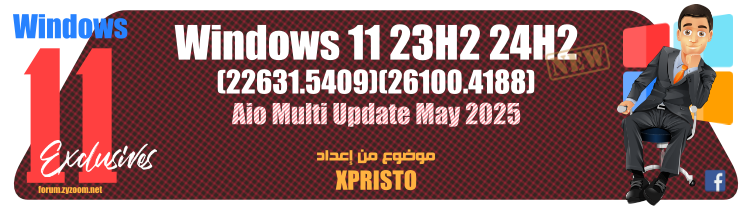:: سيرفر ::
زيزوومى متألق
- إنضم
- 10 يناير 2011
- المشاركات
- 341
- مستوى التفاعل
- 78
- النقاط
- 440
غير متصل
من فضلك قم بتحديث الصفحة لمشاهدة المحتوى المخفي
السلام عليكم
14.04 LTS
اﻷن جاني مربع يقول حدث المهم كالعادة ضغطت تحديث المهم هوا ملفين طول في حدود نصف ساعة!! توقعتة خطأ!! االمهم قطعت التحديث وعدت الجهاز
ونزلتة من الطرفية وهذا هوا
أنظر اخر سطر أحس فية شي خطأ حصل!!!
14.04 LTS
اﻷن جاني مربع يقول حدث المهم كالعادة ضغطت تحديث المهم هوا ملفين طول في حدود نصف ساعة!! توقعتة خطأ!! االمهم قطعت التحديث وعدت الجهاز
ونزلتة من الطرفية وهذا هوا
أنظر اخر سطر أحس فية شي خطأ حصل!!!
كود:
khaled@G:~$ sudo apt-get update && sudo apt-get upgrade
[sudo] password for khaled:
Hit http://ppa.launchpad.net trusty InRelease
Hit http://security.ubuntu.com trusty-security InRelease
تجاهلhttp://extras.ubuntu.com trusty InRelease
تجاهلhttp://sa.archive.ubuntu.com trusty InRelease
Hit http://ppa.launchpad.net trusty InRelease
جلب:1 http://deb.playonlinux.com trusty InRelease [2590 B]
خطأhttp://deb.playonlinux.com trusty InRelease
Hit http://security.ubuntu.com trusty-security/main Sources
Hit http://extras.ubuntu.com trusty Release.gpg
Hit http://sa.archive.ubuntu.com trusty-updates InRelease
Hit http://ppa.launchpad.net trusty InRelease
Hit http://security.ubuntu.com trusty-security/restricted Sources
Hit http://extras.ubuntu.com trusty Release
Hit http://sa.archive.ubuntu.com trusty-backports InRelease
Hit http://ppa.launchpad.net trusty InRelease
Hit http://security.ubuntu.com trusty-security/universe Sources
Hit http://extras.ubuntu.com trusty/main Sources
Hit http://sa.archive.ubuntu.com trusty Release.gpg
Hit http://ppa.launchpad.net trusty InRelease
Hit http://security.ubuntu.com trusty-security/multiverse Sources
Hit http://extras.ubuntu.com trusty/main amd64 Packages
Hit http://sa.archive.ubuntu.com trusty-updates/main Sources
Hit http://ppa.launchpad.net trusty/main amd64 Packages
Hit http://security.ubuntu.com trusty-security/main amd64 Packages
Hit http://extras.ubuntu.com trusty/main i386 Packages
Hit http://ppa.launchpad.net trusty/main i386 Packages
Hit http://sa.archive.ubuntu.com trusty-updates/restricted Sources
Hit http://security.ubuntu.com trusty-security/restricted amd64 Packages
Hit http://sa.archive.ubuntu.com trusty-updates/universe Sources
Hit http://security.ubuntu.com trusty-security/universe amd64 Packages
Hit http://sa.archive.ubuntu.com trusty-updates/multiverse Sources
Hit http://ppa.launchpad.net trusty/main Translation-en
Hit http://security.ubuntu.com trusty-security/multiverse amd64 Packages
Hit http://sa.archive.ubuntu.com trusty-updates/main amd64 Packages
Hit http://ppa.launchpad.net trusty/main amd64 Packages
Hit http://security.ubuntu.com trusty-security/main i386 Packages
Hit http://sa.archive.ubuntu.com trusty-updates/restricted amd64 Packages
Hit http://ppa.launchpad.net trusty/main i386 Packages
Hit http://security.ubuntu.com trusty-security/restricted i386 Packages
Hit http://sa.archive.ubuntu.com trusty-updates/universe amd64 Packages
Hit http://ppa.launchpad.net trusty/main Translation-en
Hit http://security.ubuntu.com trusty-security/universe i386 Packages
Hit http://sa.archive.ubuntu.com trusty-updates/multiverse amd64 Packages
Hit http://ppa.launchpad.net trusty/main amd64 Packages
Hit http://security.ubuntu.com trusty-security/multiverse i386 Packages
Hit http://sa.archive.ubuntu.com trusty-updates/main i386 Packages
Hit http://ppa.launchpad.net trusty/main i386 Packages
Hit http://security.ubuntu.com trusty-security/main Translation-en
Hit http://sa.archive.ubuntu.com trusty-updates/restricted i386 Packages
Hit http://ppa.launchpad.net trusty/main Translation-en
Hit http://security.ubuntu.com trusty-security/multiverse Translation-en
Hit http://sa.archive.ubuntu.com trusty-updates/universe i386 Packages
Hit http://ppa.launchpad.net trusty/main amd64 Packages
Hit http://security.ubuntu.com trusty-security/restricted Translation-en
Hit http://sa.archive.ubuntu.com trusty-updates/multiverse i386 Packages
Hit http://ppa.launchpad.net trusty/main i386 Packages
Hit http://security.ubuntu.com trusty-security/universe Translation-en
Hit http://sa.archive.ubuntu.com trusty-updates/main Translation-en
Hit http://ppa.launchpad.net trusty/main Translation-en
Hit http://sa.archive.ubuntu.com trusty-updates/multiverse Translation-en
Hit http://ppa.launchpad.net trusty/main amd64 Packages
تجاهلhttp://extras.ubuntu.com trusty/main Translation-ar_EG
Hit http://ppa.launchpad.net trusty/main i386 Packages
تجاهلhttp://extras.ubuntu.com trusty/main Translation-ar
Hit http://ppa.launchpad.net trusty/main Translation-en
تجاهلhttp://extras.ubuntu.com trusty/main Translation-en
Hit http://sa.archive.ubuntu.com trusty-updates/restricted Translation-en
Hit http://sa.archive.ubuntu.com trusty-updates/universe Translation-en
Hit http://sa.archive.ubuntu.com trusty-backports/main Sources
Hit http://sa.archive.ubuntu.com trusty-backports/restricted Sources
Hit http://sa.archive.ubuntu.com trusty-backports/universe Sources
Hit http://sa.archive.ubuntu.com trusty-backports/multiverse Sources
Hit http://sa.archive.ubuntu.com trusty-backports/main amd64 Packages
Hit http://sa.archive.ubuntu.com trusty-backports/restricted amd64 Packages
Hit http://sa.archive.ubuntu.com trusty-backports/universe amd64 Packages
Hit http://sa.archive.ubuntu.com trusty-backports/multiverse amd64 Packages
Hit http://sa.archive.ubuntu.com trusty-backports/main i386 Packages
Hit http://sa.archive.ubuntu.com trusty-backports/restricted i386 Packages
Hit http://sa.archive.ubuntu.com trusty-backports/universe i386 Packages
Hit http://sa.archive.ubuntu.com trusty-backports/multiverse i386 Packages
Hit http://sa.archive.ubuntu.com trusty-backports/main Translation-en
Hit http://sa.archive.ubuntu.com trusty-backports/multiverse Translation-en
Hit http://sa.archive.ubuntu.com trusty-backports/restricted Translation-en
Hit http://sa.archive.ubuntu.com trusty-backports/universe Translation-en
Hit http://sa.archive.ubuntu.com trusty Release
Hit http://sa.archive.ubuntu.com trusty/main Sources
Hit http://sa.archive.ubuntu.com trusty/restricted Sources
Hit http://sa.archive.ubuntu.com trusty/universe Sources
Hit http://sa.archive.ubuntu.com trusty/multiverse Sources
Hit http://sa.archive.ubuntu.com trusty/main amd64 Packages
Hit http://sa.archive.ubuntu.com trusty/restricted amd64 Packages
Hit http://sa.archive.ubuntu.com trusty/universe amd64 Packages
Hit http://sa.archive.ubuntu.com trusty/multiverse amd64 Packages
Hit http://sa.archive.ubuntu.com trusty/main i386 Packages
Hit http://sa.archive.ubuntu.com trusty/restricted i386 Packages
Hit http://sa.archive.ubuntu.com trusty/universe i386 Packages
Hit http://sa.archive.ubuntu.com trusty/multiverse i386 Packages
Hit http://sa.archive.ubuntu.com trusty/main Translation-ar
Hit http://sa.archive.ubuntu.com trusty/main Translation-en
Hit http://sa.archive.ubuntu.com trusty/multiverse Translation-en
Hit http://sa.archive.ubuntu.com trusty/restricted Translation-en
Hit http://sa.archive.ubuntu.com trusty/universe Translation-en
تجاهلhttp://sa.archive.ubuntu.com trusty/main Translation-ar_EG
تجاهلhttp://sa.archive.ubuntu.com trusty/multiverse Translation-ar_EG
تجاهلhttp://sa.archive.ubuntu.com trusty/multiverse Translation-ar
تجاهلhttp://sa.archive.ubuntu.com trusty/restricted Translation-ar_EG
تجاهلhttp://sa.archive.ubuntu.com trusty/restricted Translation-ar
تجاهلhttp://sa.archive.ubuntu.com trusty/universe Translation-ar_EG
تجاهلhttp://sa.archive.ubuntu.com trusty/universe Translation-ar
جلب 2590 ب في 8s (296 ب/ث)
W: An error occurred during the signature verification. The repository is not updated and the previous index files will be used. GPG error: http://deb.playonlinux.com trusty InRelease: The following signatures couldn't be verified because the public key is not available: NO_PUBKEY 73F0D6E88E3D6C3A
W: فشل إحضار http://deb.playonlinux.com/dists/trusty/InRelease
W: Some index files failed to download. They have been ignored, or old ones used instead.
E: dpkg was interrupted, you must manually run 'sudo dpkg --configure -a' to correct the problem.
khaled@G:~$