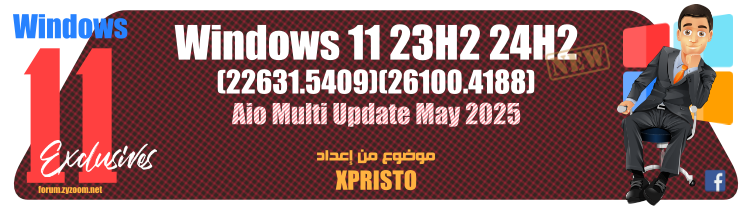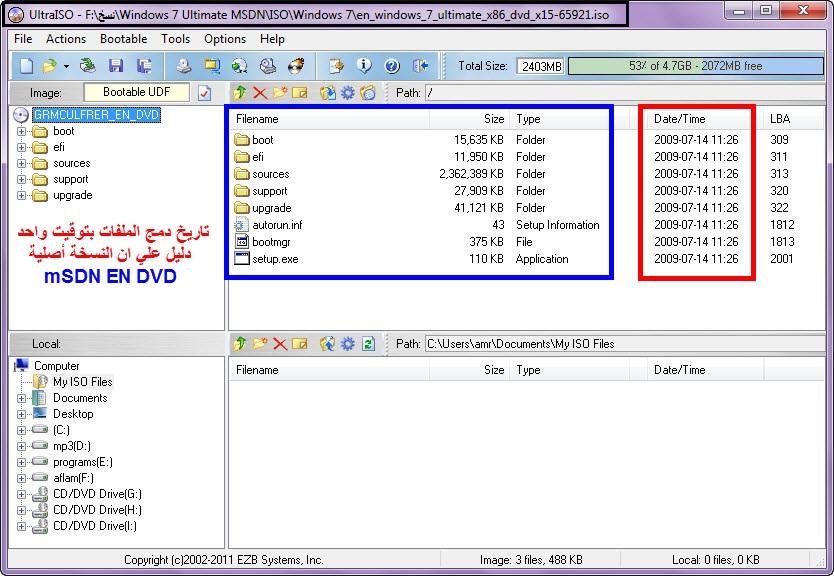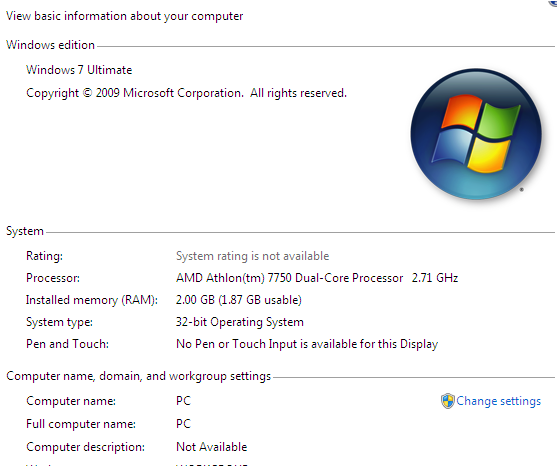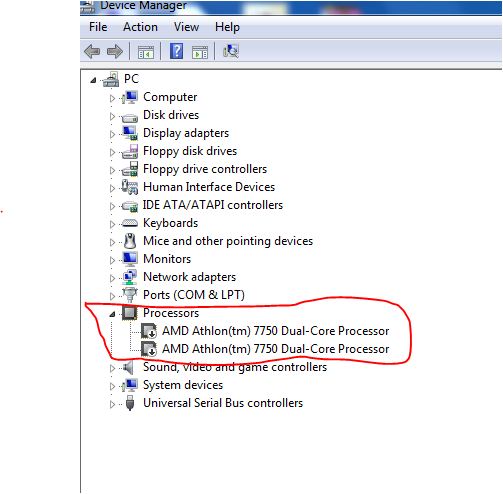amr nassar
زيزوومي جديد
غير متصل
من فضلك قم بتحديث الصفحة لمشاهدة المحتوى المخفي
بسم الله الرحمن الرحيم
السلام عليكم ورحمة الله وبركاتة أعضاء المنتدي
لو سمحتوا انا عندي مشكلة بخصوص الشاشة الزرقاء Blue Screen بقالي فترة
ومش لاقيلها حل صراحة دورت في كل المواقع والمنتديات العربية والاجنبية .
ومافيش فايدة للاسف ... وحاليا انا شغال علي جهازي من safe mode network
أولا ::: انا شغال علي جهاز كمبيوتر مكتبي
... بداية المشكلة كان جهازي طبيعي وشغال عادي تمام مافيش اي مشكلة وفجااة ظهرتلي الشاشة الزرقاء
جبت جهاز أخر علشان انا اتاكد من بعض الحاجات الي في الجهاز عندي واشخص المشكلة
غيرت الرام الي عندي وغيرت بطارية الجهاز وغيرت كابلات الساتا وفكيت cpu ونظفتة بردة بتظهرلي الشاشة الزرقاء بعد مابدخل علي الويندوز عادي بعد نص دقيقة بتظهرلي ويرستر الجهاز
ثانيا ::: قولت اجرب ( الهارد بتاعي ) علي جهاز أخر علشان اتاكد يمكن يكون الهارد فية مشكلة الهارد شغال وسليم 100 % مافيش مشكلة...
عكست الموضوع واخدت( الهارد بتاع الجهاز التاني) اجربة علي جهازي ... ظهرت الشاشة الزرقاء
ودا تقرير صورة للمشكلة من برنامجBlue screen

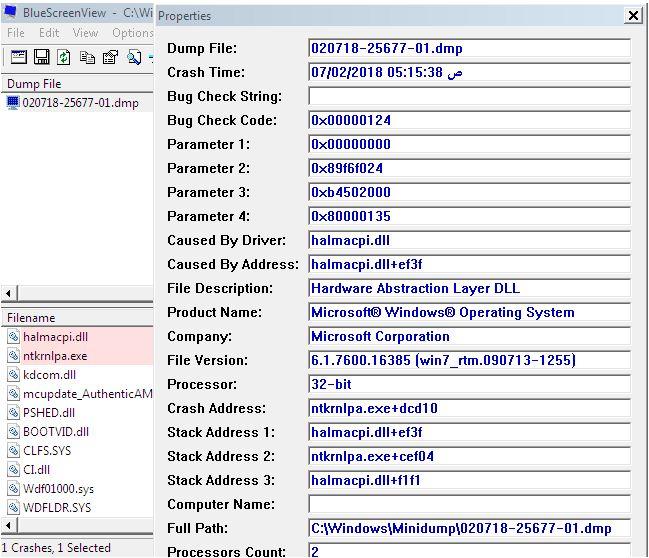
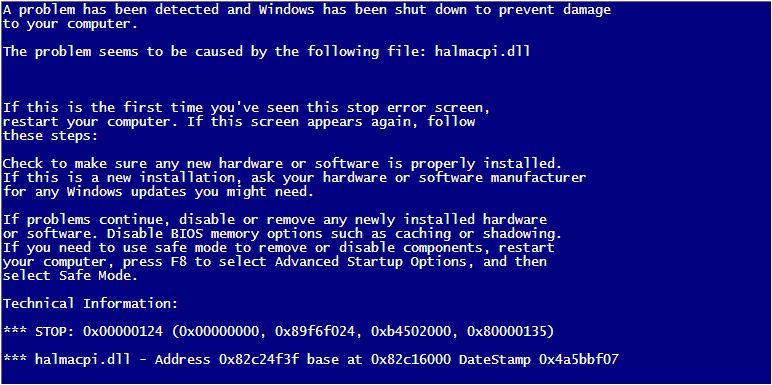
ودار تقرير مفصل ببرنامج ( زيزوووم للامن والحماية )
====== سجل أخطاء النظام ======
Computer Name: PC
Event Code: 7001
Message: The Computer Browser service depends on the Server service which failed to start because of the following error:
The dependency service or group failed to start.
Record Number: 4184
Source Name: Service Control Manager
Time Written: 20180207030323.379922-000
Event Type: Error
User:
Computer Name: PC
Event Code: 7001
Message: The Computer Browser service depends on the Server service which failed to start because of the following error:
The dependency service or group failed to start.
Record Number: 4183
Source Name: Service Control Manager
Time Written: 20180207030323.379922-000
Event Type: Error
User:
Computer Name: PC
Event Code: 7001
Message: The Computer Browser service depends on the Server service which failed to start because of the following error:
The dependency service or group failed to start.
Record Number: 4182
Source Name: Service Control Manager
Time Written: 20180207030117.377724-000
Event Type: Error
User:
Computer Name: PC
Event Code: 7001
Message: The Computer Browser service depends on the Server service which failed to start because of the following error:
The dependency service or group failed to start.
Record Number: 4181
Source Name: Service Control Manager
Time Written: 20180207030117.377724-000
Event Type: Error
User:
Computer Name: PC
Event Code: 7001
Message: The Computer Browser service depends on the Server service which failed to start because of the following error:
The dependency service or group failed to start.
Record Number: 4180
Source Name: Service Control Manager
Time Written: 20180207030117.377724-000
Event Type: Error
User:
===== سجل أخطاء البرامج =====
Computer Name: PC
Event Code: 9000
Message:
Record Number: 738
Source Name: Microsoft-Windows-Search
Time Written: 20180207031501.000000-000
Event Type: Error
User:
Computer Name: PC
Event Code: 512
Message: The Cryptographic Services service failed to initialize the VSS backup "System Writer" object.
Details:
Could not query the status of the EventSystem service.
System Error:
A system shutdown is in progress.
.
Record Number: 730
Source Name: Microsoft-Windows-CAPI2
Time Written: 20180207031332.956985-000
Event Type: Error
User:
Computer Name: PC
Event Code: 6000
Message: The winlogon notification subscriber <GPClient> was unavailable to handle a notification event.
Record Number: 729
Source Name: Microsoft-Windows-Winlogon
Time Written: 20180207031332.000000-000
Event Type: Warning
User:
Computer Name: PC
Event Code: 6000
Message: The winlogon notification subscriber <GPClient> was unavailable to handle a notification event.
Record Number: 726
Source Name: Microsoft-Windows-Winlogon
Time Written: 20180207031331.000000-000
Event Type: Warning
User:
Computer Name: PC
Event Code: 8193
Message: Failed to create restore point (Process = C:\Program Files\Dll-Files.com Fixer\DLLFixer.exe Files\Dll-Files.com Fixer\DLLFixer.exe" ; Description = DLL-Files Fixer Wed, Feb 07, 18 05:02; Error = 0x8007043c).
Record Number: 724
Source Name: System Restore
Time Written: 20180207030219.000000-000
Event Type: Error
User:
===== السجل الأمني =====
Computer Name: PC
Event Code: 4624
Message: An account was successfully logged on.
Subject:
Security ID: S-1-0-0
Account Name: -
Account Domain: -
Logon ID: 0x0
Logon Type: 0
New Logon:
Security ID: S-1-5-18
Account Name: SYSTEM
Account Domain: NT AUTHORITY
Logon ID: 0x3e7
Logon GUID: {00000000-0000-0000-0000-000000000000}
Process Information:
Process ID: 0x4
Process Name:
Network Information:
Workstation Name: -
Source Network Address: -
Source Port: -
Detailed Authentication Information:
Logon Process: -
Authentication Package: -
Transited Services: -
Package Name (NTLM only): -
Key Length: 0
This event is generated when a logon session is created. It is generated on the computer that was accessed.
The subject fields indicate the account on the local system which requested the logon. This is most commonly a service such as the Server service, or a local process such as Winlogon.exe or Services.exe.
The logon type field indicates the kind of logon that occurred. The most common types are 2 (interactive) and 3 (network).
The New Logon fields indicate the account for whom the new logon was created, i.e. the account that was logged on.
The network fields indicate where a remote logon request originated. Workstation name is not always available and may be left blank in some cases.
The authentication information fields provide detailed information about this specific logon request.
- Logon GUID is a unique identifier that can be used to correlate this event with a KDC event.
- Transited services indicate which intermediate services have participated in this logon request.
- Package name indicates which sub-protocol was used among the NTLM protocols.
- Key length indicates the length of the generated session key. This will be 0 if no session key was requested.
Record Number: 1067
Source Name: Microsoft-Windows-Security-Auditing
Time Written: 20180207031421.886039-000
Event Type: Audit Success
User:
Computer Name: PC
Event Code: 4608
Message: Windows is starting up.
This event is logged when LSASS.EXE starts and the auditing subsystem is initialized.
Record Number: 1066
Source Name: Microsoft-Windows-Security-Auditing
Time Written: 20180207031421.823638-000
Event Type: Audit Success
User:
Computer Name: PC
Event Code: 4647
Message: User initiated logoff:
Subject:
Security ID: S-1-5-21-1610348204-3170207645-638849398-1001
Account Name: Amr
Account Domain: PC
Logon ID: 0x11c1c
This event is generated when a logoff is initiated. No further user-initiated activity can occur. This event can be interpreted as a logoff event.
Record Number: 1065
Source Name: Microsoft-Windows-Security-Auditing
Time Written: 20180207031332.192584-000
Event Type: Audit Success
User:
Computer Name: PC
Event Code: 1100
Message: The event logging service has shut down.
Record Number: 1064
Source Name: Microsoft-Windows-Eventlog
Time Written: 20180207031333.003785-000
Event Type: Audit Success
User:
Computer Name: PC
Event Code: 1102
Message: The audit log was cleared.
Subject:
Security ID: S-1-5-21-1610348204-3170207645-638849398-1001
Account Name: Amr
Domain Name: PC
Logon ID: 0x11c1c
Record Number: 1063
Source Name: Microsoft-Windows-Eventlog
Time Written: 20180207025938.863553-000
Event Type: Audit Success
User:
===== تقرير انهيار البرامج =====
==================================================
Process File : WerFault.exe
Event Name : Shut down unexpectedly
Event Time : 07/02/2018 05:17:36 ص
User Name : Amr
Exception Code :
Exception Offset :
Fault Module Name :
Fault Module Version:
Process Path : C:\Windows\System32\WerFault.exe
Report File Size : 3,326
Report File Path : C:\Users\Amr\AppData\Local\Microsoft\Windows\WER\ReportArchive\Kernel_0_0_cab_04e25772\Report.wer
==================================================
===== تقرير الشاشة الزرقاء =====
==================================================
Dump File : 020718-25677-01.dmp
Crash Time : 07/02/2018 05:17:12 ص
Bug Check String :
Bug Check Code : 0x00000124
Parameter 1 : 0x00000000
Parameter 2 : 0x89f6f024
Parameter 3 : 0xb4502000
Parameter 4 : 0x80000135
Caused By Driver : halmacpi.dll
Caused By Address : halmacpi.dll+ef3f
File Description : Hardware Abstraction Layer DLL
Product Name : Microsoft® Windows® Operating System
Company : Microsoft Corporation
File Version : 6.1.7600.16385 (win7_rtm.090713-1255)
Processor : 32-bit
Computer Name :
Full Path : C:\Windows\Minidump\020718-25677-01.dmp
Processors Count : 2
Major Version : 15
Minor Version : 7600
Dump File Size : 144,000
==================================================
السلام عليكم ورحمة الله وبركاتة أعضاء المنتدي
لو سمحتوا انا عندي مشكلة بخصوص الشاشة الزرقاء Blue Screen بقالي فترة
ومش لاقيلها حل صراحة دورت في كل المواقع والمنتديات العربية والاجنبية .
ومافيش فايدة للاسف ... وحاليا انا شغال علي جهازي من safe mode network
أولا ::: انا شغال علي جهاز كمبيوتر مكتبي
... بداية المشكلة كان جهازي طبيعي وشغال عادي تمام مافيش اي مشكلة وفجااة ظهرتلي الشاشة الزرقاء
جبت جهاز أخر علشان انا اتاكد من بعض الحاجات الي في الجهاز عندي واشخص المشكلة
غيرت الرام الي عندي وغيرت بطارية الجهاز وغيرت كابلات الساتا وفكيت cpu ونظفتة بردة بتظهرلي الشاشة الزرقاء بعد مابدخل علي الويندوز عادي بعد نص دقيقة بتظهرلي ويرستر الجهاز
ثانيا ::: قولت اجرب ( الهارد بتاعي ) علي جهاز أخر علشان اتاكد يمكن يكون الهارد فية مشكلة الهارد شغال وسليم 100 % مافيش مشكلة...
عكست الموضوع واخدت( الهارد بتاع الجهاز التاني) اجربة علي جهازي ... ظهرت الشاشة الزرقاء
ودا تقرير صورة للمشكلة من برنامجBlue screen

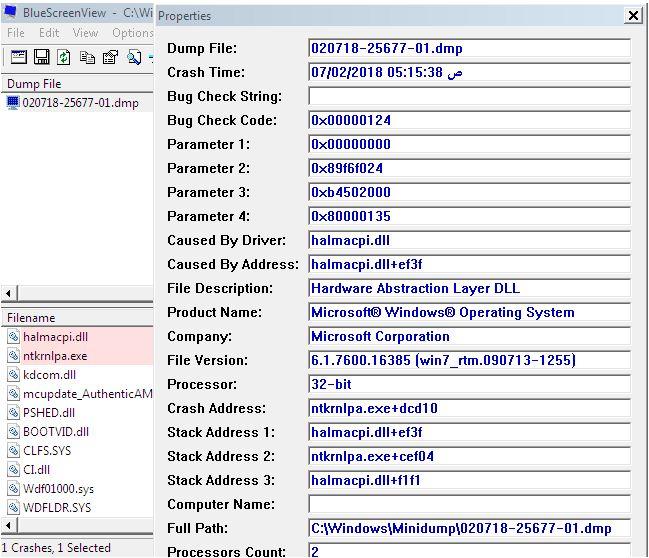
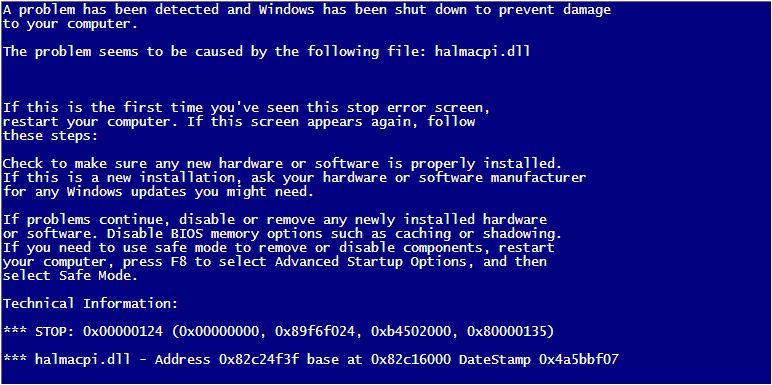
ودار تقرير مفصل ببرنامج ( زيزوووم للامن والحماية )
====== سجل أخطاء النظام ======
Computer Name: PC
Event Code: 7001
Message: The Computer Browser service depends on the Server service which failed to start because of the following error:
The dependency service or group failed to start.
Record Number: 4184
Source Name: Service Control Manager
Time Written: 20180207030323.379922-000
Event Type: Error
User:
Computer Name: PC
Event Code: 7001
Message: The Computer Browser service depends on the Server service which failed to start because of the following error:
The dependency service or group failed to start.
Record Number: 4183
Source Name: Service Control Manager
Time Written: 20180207030323.379922-000
Event Type: Error
User:
Computer Name: PC
Event Code: 7001
Message: The Computer Browser service depends on the Server service which failed to start because of the following error:
The dependency service or group failed to start.
Record Number: 4182
Source Name: Service Control Manager
Time Written: 20180207030117.377724-000
Event Type: Error
User:
Computer Name: PC
Event Code: 7001
Message: The Computer Browser service depends on the Server service which failed to start because of the following error:
The dependency service or group failed to start.
Record Number: 4181
Source Name: Service Control Manager
Time Written: 20180207030117.377724-000
Event Type: Error
User:
Computer Name: PC
Event Code: 7001
Message: The Computer Browser service depends on the Server service which failed to start because of the following error:
The dependency service or group failed to start.
Record Number: 4180
Source Name: Service Control Manager
Time Written: 20180207030117.377724-000
Event Type: Error
User:
===== سجل أخطاء البرامج =====
Computer Name: PC
Event Code: 9000
Message:
Record Number: 738
Source Name: Microsoft-Windows-Search
Time Written: 20180207031501.000000-000
Event Type: Error
User:
Computer Name: PC
Event Code: 512
Message: The Cryptographic Services service failed to initialize the VSS backup "System Writer" object.
Details:
Could not query the status of the EventSystem service.
System Error:
A system shutdown is in progress.
.
Record Number: 730
Source Name: Microsoft-Windows-CAPI2
Time Written: 20180207031332.956985-000
Event Type: Error
User:
Computer Name: PC
Event Code: 6000
Message: The winlogon notification subscriber <GPClient> was unavailable to handle a notification event.
Record Number: 729
Source Name: Microsoft-Windows-Winlogon
Time Written: 20180207031332.000000-000
Event Type: Warning
User:
Computer Name: PC
Event Code: 6000
Message: The winlogon notification subscriber <GPClient> was unavailable to handle a notification event.
Record Number: 726
Source Name: Microsoft-Windows-Winlogon
Time Written: 20180207031331.000000-000
Event Type: Warning
User:
Computer Name: PC
Event Code: 8193
Message: Failed to create restore point (Process = C:\Program Files\Dll-Files.com Fixer\DLLFixer.exe Files\Dll-Files.com Fixer\DLLFixer.exe" ; Description = DLL-Files Fixer Wed, Feb 07, 18 05:02; Error = 0x8007043c).
Record Number: 724
Source Name: System Restore
Time Written: 20180207030219.000000-000
Event Type: Error
User:
===== السجل الأمني =====
Computer Name: PC
Event Code: 4624
Message: An account was successfully logged on.
Subject:
Security ID: S-1-0-0
Account Name: -
Account Domain: -
Logon ID: 0x0
Logon Type: 0
New Logon:
Security ID: S-1-5-18
Account Name: SYSTEM
Account Domain: NT AUTHORITY
Logon ID: 0x3e7
Logon GUID: {00000000-0000-0000-0000-000000000000}
Process Information:
Process ID: 0x4
Process Name:
Network Information:
Workstation Name: -
Source Network Address: -
Source Port: -
Detailed Authentication Information:
Logon Process: -
Authentication Package: -
Transited Services: -
Package Name (NTLM only): -
Key Length: 0
This event is generated when a logon session is created. It is generated on the computer that was accessed.
The subject fields indicate the account on the local system which requested the logon. This is most commonly a service such as the Server service, or a local process such as Winlogon.exe or Services.exe.
The logon type field indicates the kind of logon that occurred. The most common types are 2 (interactive) and 3 (network).
The New Logon fields indicate the account for whom the new logon was created, i.e. the account that was logged on.
The network fields indicate where a remote logon request originated. Workstation name is not always available and may be left blank in some cases.
The authentication information fields provide detailed information about this specific logon request.
- Logon GUID is a unique identifier that can be used to correlate this event with a KDC event.
- Transited services indicate which intermediate services have participated in this logon request.
- Package name indicates which sub-protocol was used among the NTLM protocols.
- Key length indicates the length of the generated session key. This will be 0 if no session key was requested.
Record Number: 1067
Source Name: Microsoft-Windows-Security-Auditing
Time Written: 20180207031421.886039-000
Event Type: Audit Success
User:
Computer Name: PC
Event Code: 4608
Message: Windows is starting up.
This event is logged when LSASS.EXE starts and the auditing subsystem is initialized.
Record Number: 1066
Source Name: Microsoft-Windows-Security-Auditing
Time Written: 20180207031421.823638-000
Event Type: Audit Success
User:
Computer Name: PC
Event Code: 4647
Message: User initiated logoff:
Subject:
Security ID: S-1-5-21-1610348204-3170207645-638849398-1001
Account Name: Amr
Account Domain: PC
Logon ID: 0x11c1c
This event is generated when a logoff is initiated. No further user-initiated activity can occur. This event can be interpreted as a logoff event.
Record Number: 1065
Source Name: Microsoft-Windows-Security-Auditing
Time Written: 20180207031332.192584-000
Event Type: Audit Success
User:
Computer Name: PC
Event Code: 1100
Message: The event logging service has shut down.
Record Number: 1064
Source Name: Microsoft-Windows-Eventlog
Time Written: 20180207031333.003785-000
Event Type: Audit Success
User:
Computer Name: PC
Event Code: 1102
Message: The audit log was cleared.
Subject:
Security ID: S-1-5-21-1610348204-3170207645-638849398-1001
Account Name: Amr
Domain Name: PC
Logon ID: 0x11c1c
Record Number: 1063
Source Name: Microsoft-Windows-Eventlog
Time Written: 20180207025938.863553-000
Event Type: Audit Success
User:
===== تقرير انهيار البرامج =====
==================================================
Process File : WerFault.exe
Event Name : Shut down unexpectedly
Event Time : 07/02/2018 05:17:36 ص
User Name : Amr
Exception Code :
Exception Offset :
Fault Module Name :
Fault Module Version:
Process Path : C:\Windows\System32\WerFault.exe
Report File Size : 3,326
Report File Path : C:\Users\Amr\AppData\Local\Microsoft\Windows\WER\ReportArchive\Kernel_0_0_cab_04e25772\Report.wer
==================================================
===== تقرير الشاشة الزرقاء =====
==================================================
Dump File : 020718-25677-01.dmp
Crash Time : 07/02/2018 05:17:12 ص
Bug Check String :
Bug Check Code : 0x00000124
Parameter 1 : 0x00000000
Parameter 2 : 0x89f6f024
Parameter 3 : 0xb4502000
Parameter 4 : 0x80000135
Caused By Driver : halmacpi.dll
Caused By Address : halmacpi.dll+ef3f
File Description : Hardware Abstraction Layer DLL
Product Name : Microsoft® Windows® Operating System
Company : Microsoft Corporation
File Version : 6.1.7600.16385 (win7_rtm.090713-1255)
Processor : 32-bit
Computer Name :
Full Path : C:\Windows\Minidump\020718-25677-01.dmp
Processors Count : 2
Major Version : 15
Minor Version : 7600
Dump File Size : 144,000
==================================================

التعديل الأخير: