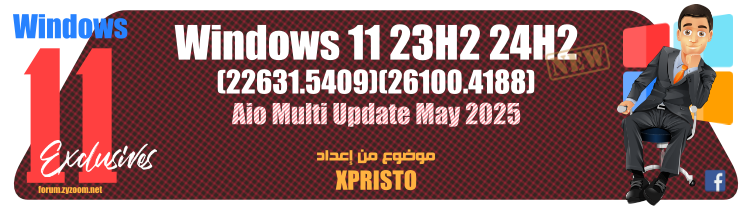AabedKhalifa
خبير شروحات برامج، (خبراء زيزووم)
★★ نجم المنتدى ★★
فريق الدعم لقسم الحماية
نجم الشهر
كبار الشخصيات
- إنضم
- 7 يناير 2008
- المشاركات
- 4,934
- مستوى التفاعل
- 17,474
- النقاط
- 7,300
- الإقامة
- K.S.A
- الموقع الالكتروني
- quran.ksu.edu.sa
غير متصل
من فضلك قم بتحديث الصفحة لمشاهدة المحتوى المخفي

أعضاء وزوار
منتدانا زيزووم الحبيب
اقدم لكم البرنامج الاحترافى
AOMEI Backupper 4.5.2 Technician Plus Multilingual
نسخة رائعة بأحدث إصدار من قلب الشركة العملاقة
و التنشيط السهل ان شاء الله و بالسيريال

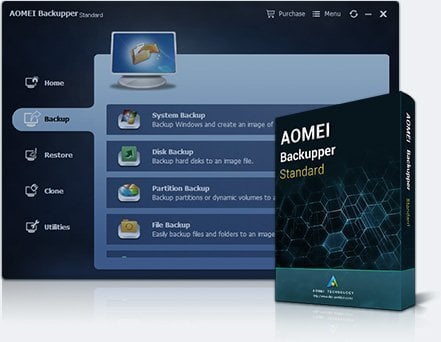

منتدانا زيزووم الحبيب
اقدم لكم البرنامج الاحترافى
AOMEI Backupper 4.5.2 Technician Plus Multilingual
نسخة رائعة بأحدث إصدار من قلب الشركة العملاقة
و التنشيط السهل ان شاء الله و بالسيريال

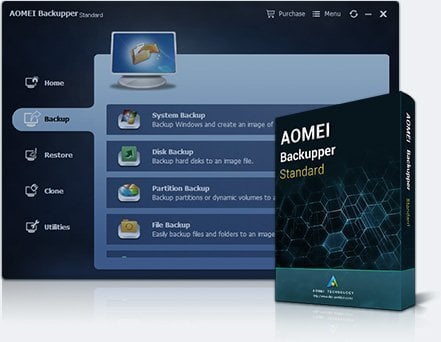


أقدم لكم برنامج :
AOMEI Backupper 4.5.2 Technician Plus Multilingual

برنامج AOMEI Backupper هامة ليقوم بالنسخ الاحتياطي للملفات ونسخ نظام التشغيل والملفات الهامة لحماية النظام والبيانات على جهاز الكمبيوتر المكتبي وأجهزة اللاب توب من الفقدان ، يسمح البرنامج لعمل نسخة احتياطية من جميع الملفات والصور والفيديوهات الهامة على الجهاز ودعم امكانية اختيار بارتشنات محددة او جميع البارتيشينات والملفات ، تستطيع ضبط البرنامج ليعمل نسخ احتياطى تلقائي للحفاظ على الوقت كما يمكنك جدولة النسخ الاحتياطي ليقوم بنسخ الملفات اوتوماتيكيا فى اوقات تقوم بتحديدها مسبقا ودعم انشاء ملفات مضغوطة بصيغة الايزو لتقليل المساحة ، يدعم ايضا البرنامج عمل نسخة احتياطية من الملفات على الاسطوانات واليو بى اس للحفاظ عليها من الفقدان واستعادتها بسهولة مرة اخرى وهو من أفضل برامج النسخ الاحتياطى للملفات.
AOMEI Backupper is a professional-like, easy-to-use backup and recovery software. But is free for home users and commercial use, fully protects your computer from data loss. It lets you securely backup PC and Server, provides one-click backup your system partition or disk and does it in minutes. This software also can explore the created image and restore it to the hard drive if your data gets lost or corrupted. In addition, you can create a bootable rescue disk for recovering your data when the system crashes and the application cannot be accessed from the Windows interface. AOMEI Backupper lets you clone the partition or disk, too. The software already supports the Microsoft Volume Shadow Copy Service (VSS) that enables the data backup process and does not interfere the running applications. This option of AOMEI Backupper is very efficient because backup data can still be made when you’re working.
To prevent data loss, so we need to make data backup, AOMEI Backupper with the following features to ensure the safety of your data.
System Backup. One-click back up all data of system drive, including system files and installed applications without interrupting system run.
Disk Backup. Backup your hard disk drives including MBR disk, GPT disk, external hard drive, USB disk, and other storage devices that can be recognized by Windows.
Partition and Volume Backup. If you just want to backup a partition or volume, not the entire disk, the feature will be your best choice. With it, you can backup one or multiple partitions/volumes (including dynamic volumes) to an image file.
When your computer occurs some problems, such as accidentally deleted files, the system can not start, virus damage, by using the created backup before, you can restore system to its previous normal state or retrieve lost data.
System Recovery. Easily and quickly restore system partition and ensure system bootable after completing the recovery process.
Disk and Partition Recovery. Reliably recover the whole hard disk drive, partition or dynamic volume to original state.
Selective file restore. Selectively restore individual files and folders from a backup image file without recovering the entire backup.
In addition to backup and restore functions, AOMEI Backupper supports cloning operations. If you need to upgrade hard drive, or replace old disk, or migrate hard drive to new one, this feature can be more convenient to your work.
Disk Clone: Directly copy one hard drive to another without creating an image file. The program allows you to resize partitions during this cloning process, and supports to clone small disk to larger disk as well as copy traditional hard drive to solid state drive.
Partition and Volume Clone: Directly create an exact duplication of partition or dynamic volume and exactly transfer it to another partition or volume.
AOMEI Backupper Other Features:
Incremental and differential backups. Based on a full backup, the software supports to create incremental or differential backups to taking less time and save storage space.
Encryption and Compression. You can set a password for each backups to prevent unauthorized access. When the backup process, specify an industry leading compression algorithm to compress image file in order to take up less disk space.
Image file checker and explorer. Check data integrity of image file to ensure the backups can be restored successfully. Mount image files to a virtual partition so that you can browse the contents of the backups in Windows Explorer.
Comment Backups and Splitting Backups. Add comments to backups so that the backups can be further identified and clarified. Let you know what a backup is for or what it contains. Splitting Backups can split backup an image file into proper sizes to fit storage media.
Create Bootable Rescue Media. You can create a bootable media (e.g. CD or USB media) to restore system drive on the condition that Windows can not boot.
Supported OS: Windows XP, Vista, Windows 7, Windows 8/8.1, Windows 10 (32-bit, 64-bit).
Storage Devices: Supports all storage devices recognized by Windows, such as IDE, SATA, SCSI, SSD, USB external disks, Hardware RAID and so on. Moreover, supports MBR and GPT style, and fully support capacities greater than 2TB.

التوافق مع الانظمة

تثبيت النسخة
فقط شغل النسخة كمسئول و اكمل التثبيت السهل
و بعد الانتهاء (التثبيت يستغرق ثوانى) من التثبيت
شغل ملف التنشيط و البرنامج مغلق
واذا احتاج لسيريال فقط ضع السيريال فى خانته (السيريال بآخر الموضوع)
مزايا النسخة
واجهه البرنامج سهلة الاستخدام حيث تحتوى على الادوات اللازمة لعمل عملية النسخ الاحتياطى منها :
1. Home لعمل نسخ لنظام الويندوز بالكامل
2. Backup لعمل نسخ احتياطى لجميع الملفات داخل القرص الصلب او بارتيسن معين او ملفات معينو وجدولة النسخ الاحتياطى بأزمنة وتوقيتات محددة.
3. Restor لأستعادة نظام التشغيل او الملفات والصور داخل الهارد ديسك فى حالة فقدانها او الاصابة بالفيروسات الضارة.
4. Cloning لعمل استنساج لجميع البيانات داخل القرص الصلب لهارد ديسك اخر.
5. Utilities لفحص الملفات التى قمت بعمل النسخ الاحتياطى لها وارسال تقرير عن حالتها سليمة ام مصابة بالفيروسات.
من أبرز مميزات البرنامج:
1.عمل نسخ و استعادة نظام التشغيل بالكامل بالكمبيوتر.
2. نسخ الملفات والمجلدات الهامة او اجزاء من القرص الصلب.
3. امكانية جدولة النسخ الاحتياطى او عمل بنسخ احتياطي تلقائيا.
4. امكانية نسخ احتياطى متراكم لنسخ الملفات القديمة دون نسخ الملفات السابقة لتقليل الوقت.
To prevent data loss, so we need to make data backup, AOMEI Backupper with the following features to ensure the safety of your data.
System Backup. One-click back up all data of system drive, including system files and installed applications without interrupting system run.
Disk Backup. Backup your hard disk drives including MBR disk, GPT disk, external hard drive, USB disk, and other storage devices that can be recognized by Windows.
Partition and Volume Backup. If you just want to backup a partition or volume, not the entire disk, the feature will be your best choice. With it, you can backup one or multiple partitions/volumes (including dynamic volumes) to an image file.
When your computer occurs some problems, such as accidentally deleted files, the system can not start, virus damage, by using the created backup before, you can restore system to its previous normal state or retrieve lost data.
System Recovery. Easily and quickly restore system partition and ensure system bootable after completing the recovery process.
Disk and Partition Recovery. Reliably recover the whole hard disk drive, partition or dynamic volume to original state.
Selective file restore. Selectively restore individual files and folders from a backup image file without recovering the entire backup.
In addition to backup and restore functions, AOMEI Backupper supports cloning operations. If you need to upgrade hard drive, or replace old disk, or migrate hard drive to new one, this feature can be more convenient to your work.
Disk Clone: Directly copy one hard drive to another without creating an image file. The program allows you to resize partitions during this cloning process, and supports to clone small disk to larger disk as well as copy traditional hard drive to solid state drive.
Partition and Volume Clone: Directly create an exact duplication of partition or dynamic volume and exactly transfer it to another partition or volume.
AOMEI Backupper Other Features:
Incremental and differential backups. Based on a full backup, the software supports to create incremental or differential backups to taking less time and save storage space.
Encryption and Compression. You can set a password for each backups to prevent unauthorized access. When the backup process, specify an industry leading compression algorithm to compress image file in order to take up less disk space.
Image file checker and explorer. Check data integrity of image file to ensure the backups can be restored successfully. Mount image files to a virtual partition so that you can browse the contents of the backups in Windows Explorer.
Comment Backups and Splitting Backups. Add comments to backups so that the backups can be further identified and clarified. Let you know what a backup is for or what it contains. Splitting Backups can split backup an image file into proper sizes to fit storage media.
Create Bootable Rescue Media. You can create a bootable media (e.g. CD or USB media) to restore system drive on the condition that Windows can not boot.
Supported OS: Windows XP, Vista, Windows 7, Windows 8/8.1, Windows 10 (32-bit, 64-bit).
Storage Devices: Supports all storage devices recognized by Windows, such as IDE, SATA, SCSI, SSD, USB external disks, Hardware RAID and so on. Moreover, supports MBR and GPT style, and fully support capacities greater than 2TB.

التوافق مع الانظمة

تثبيت النسخة
فقط شغل النسخة كمسئول و اكمل التثبيت السهل
و بعد الانتهاء (التثبيت يستغرق ثوانى) من التثبيت
شغل ملف التنشيط و البرنامج مغلق
واذا احتاج لسيريال فقط ضع السيريال فى خانته (السيريال بآخر الموضوع)
مزايا النسخة
واجهه البرنامج سهلة الاستخدام حيث تحتوى على الادوات اللازمة لعمل عملية النسخ الاحتياطى منها :
1. Home لعمل نسخ لنظام الويندوز بالكامل
2. Backup لعمل نسخ احتياطى لجميع الملفات داخل القرص الصلب او بارتيسن معين او ملفات معينو وجدولة النسخ الاحتياطى بأزمنة وتوقيتات محددة.
3. Restor لأستعادة نظام التشغيل او الملفات والصور داخل الهارد ديسك فى حالة فقدانها او الاصابة بالفيروسات الضارة.
4. Cloning لعمل استنساج لجميع البيانات داخل القرص الصلب لهارد ديسك اخر.
5. Utilities لفحص الملفات التى قمت بعمل النسخ الاحتياطى لها وارسال تقرير عن حالتها سليمة ام مصابة بالفيروسات.
من أبرز مميزات البرنامج:
1.عمل نسخ و استعادة نظام التشغيل بالكامل بالكمبيوتر.
2. نسخ الملفات والمجلدات الهامة او اجزاء من القرص الصلب.
3. امكانية جدولة النسخ الاحتياطى او عمل بنسخ احتياطي تلقائيا.
4. امكانية نسخ احتياطى متراكم لنسخ الملفات القديمة دون نسخ الملفات السابقة لتقليل الوقت.


الاصدار و التنشيط :


النسخة بالموضوع أحدث اصدار وافضل نسخ الشركة
AOMEI Backupper 4.5.2 Technician Plus
رابط مباشر من قلب الشركة العملاقة :
يجب عليك
تسجيل الدخول
او
تسجيل لمشاهدة الرابط المخفي
التنشيط (مرفق السيريال اذا تم السؤال عنه) :
يتم نقل ملف التنشيط لفولدر البرنامج و تشغيله كمسئول
[hide]
يجب عليك
تسجيل الدخول
او
تسجيل لمشاهدة الرابط المخفي
[/hide]كلمة السر للملف المضغوط :
كود:
TAWABالسيريال :
[hide]
كود:
AMEN-L49P9-76B27-U9J38فحص ملف التنشيط عالفيرس توتال :
Detection ratio : 18 / 54
Detection ratio : 18 / 54
يجب عليك
تسجيل الدخول
او
تسجيل لمشاهدة الرابط المخفي
يجب عليك
تسجيل الدخول
او
تسجيل لمشاهدة الرابط المخفي
يجب عليك
تسجيل الدخول
او
تسجيل لمشاهدة الرابط المخفي
ملف التنشيط نظيف مليار بالمية برغم الاشتباهات الكاذبة
>>> نسخة ريباك مفعلة أوتوماتيكيآ للمبدع الروسى : KapoJuik
[hide]
>>> اسطوانة البووت للبرنامج (يمكن صنعها من داخل البرنامج نفسه بعد التثبيت بمنتهى السهولة) :-
عبارة عن وندوز 10 محمول بالبرنامج للعمل من البووت
for Legacy Bios
[hide]
>>> نسخة ريباك مفعلة أوتوماتيكيآ للمبدع الروسى : KapoJuik
[hide]
يجب عليك
تسجيل الدخول
او
تسجيل لمشاهدة الرابط المخفي
[/hide]>>> اسطوانة البووت للبرنامج (يمكن صنعها من داخل البرنامج نفسه بعد التثبيت بمنتهى السهولة) :-
عبارة عن وندوز 10 محمول بالبرنامج للعمل من البووت
for Legacy Bios
يجب عليك
تسجيل الدخول
او
تسجيل لمشاهدة الرابط المخفي
[/hide]for UEFI / EFI
[hide]
يجب عليك
تسجيل الدخول
او
تسجيل لمشاهدة الرابط المخفي
[/hide]أدعو الله عز وجل التوفيق للجميع
وأن ينفعكم الموضوع على الوجه الاكمل


التعديل الأخير بواسطة المشرف: