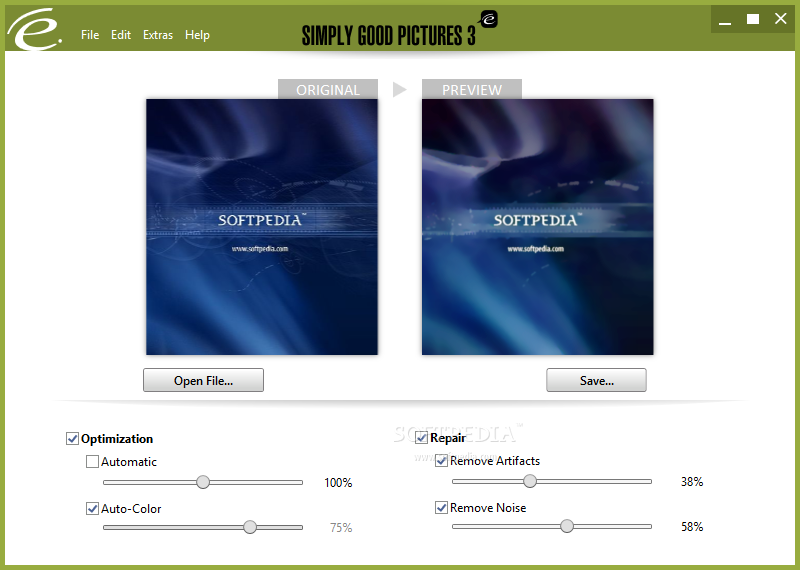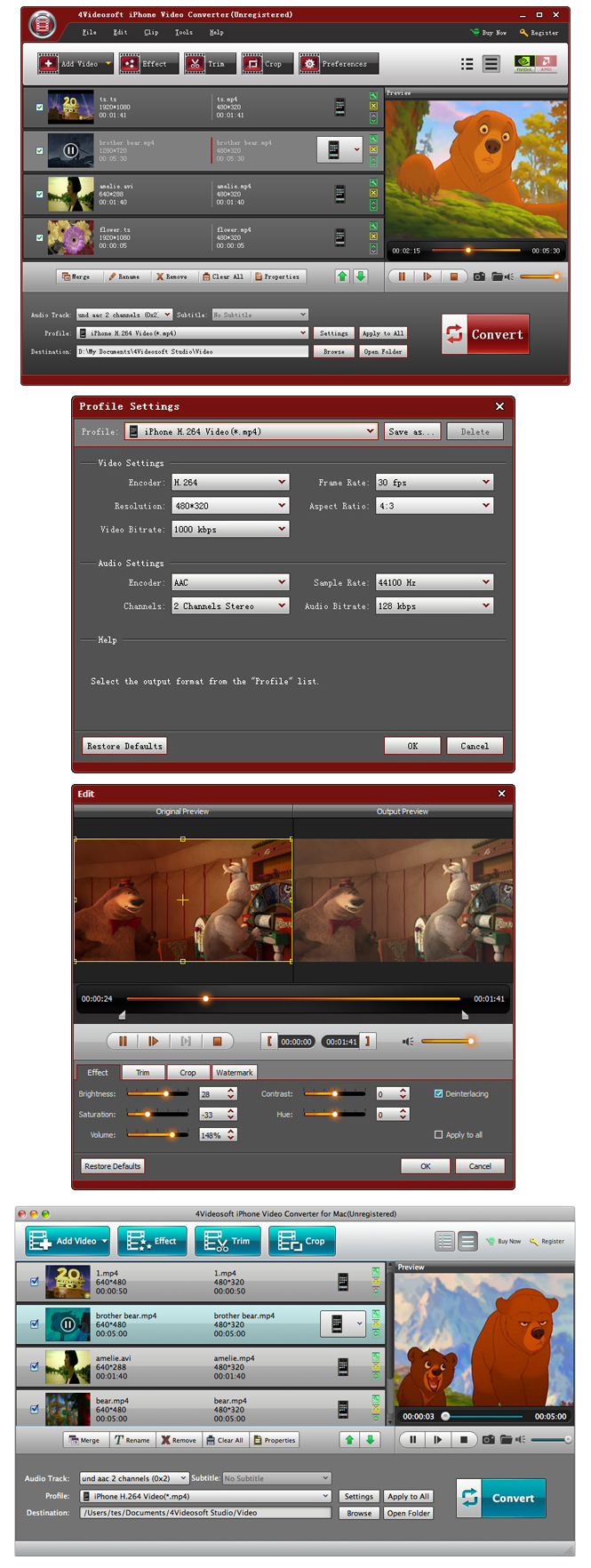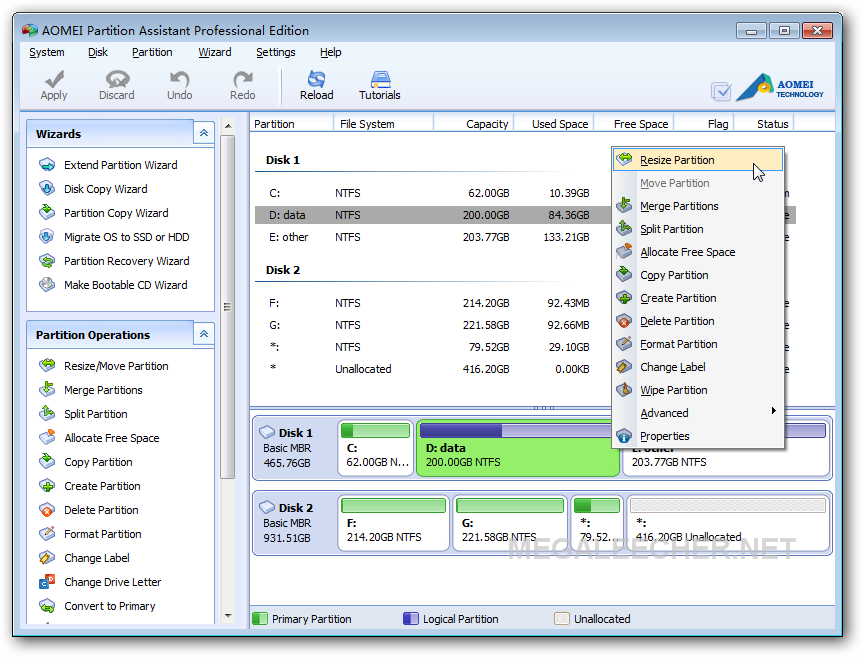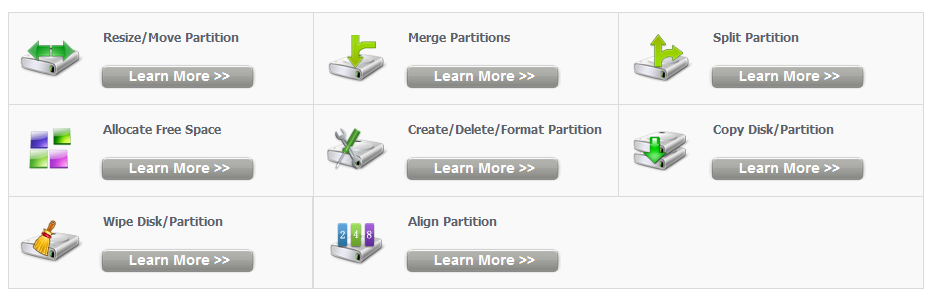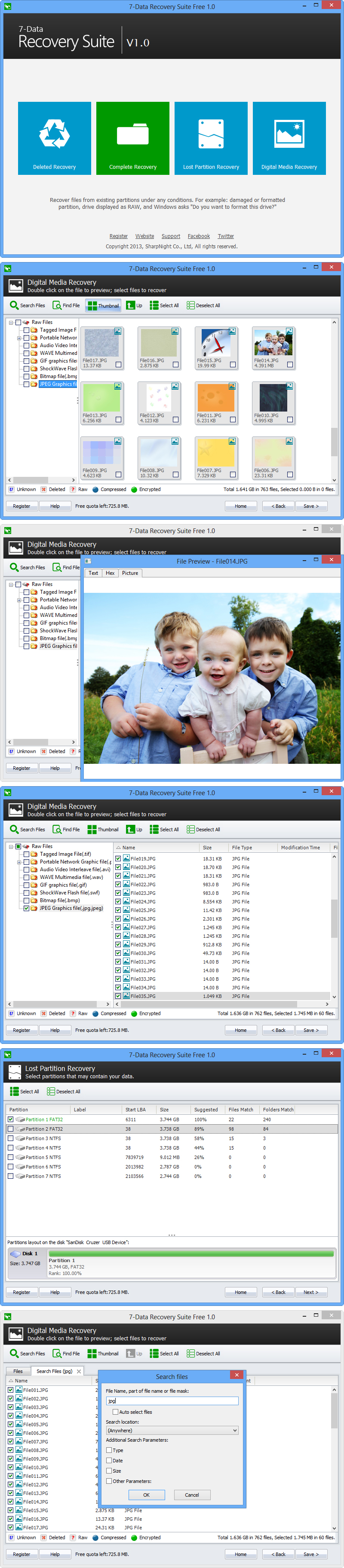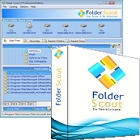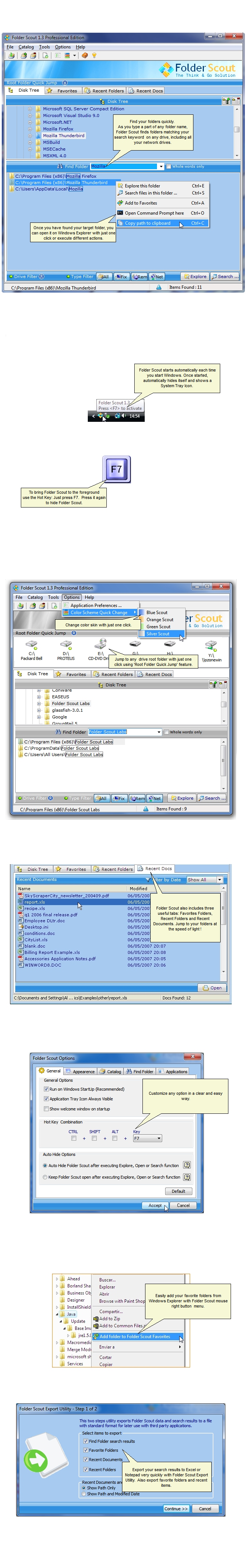Multi-Edit 2008 11.04
محرر برمجة للخبراء والمبرمجين وللمستخدمين المتقدمين
مصمم للعمل بالطريقة التي تعمل بها، مع لغات وأدوات يمكنك استخدامها كل يوم
لمعرفة إتش تي أم ال وجافا سكريبت بيرل
والمزيد من الخيارات ل HTML
Designed to work the way you work, with the languages and tools you use everyday
Multi-Edit is a programming editor for advanced users. Multi-Edit will expect you to know HTML, Javascript and Perl, but there is a "Manage Common Code" button that will give you more options for HTML. It doesn't think you need a Tips window or prerecorded Javascripts. Instead, it concentrates on giving you shortcuts. It lets you record Macros, search for files, and change the way it tiles your documents.
This program gives you six ways to move between windows. There are four different ways to tile your windows, there's a button to move between them, or you can choose the tab for your window. Multi-Edit expects you to have more than one document open at a time!
Multi-Edit also lets you search for specific tags, change your tag capitalization, and a bunch of other stuff with tags. You can also go to a specific line number in your code, which is helpful when your HTML validator tells you there's an error.
There's form support, table support, customizable colors, and you can insert tags around highlighted text. There is also a "Format HTML" option which works a lot like Arachnophilia's "Beautify" feature, but without the HTML validation function.
Full support for: SQL, PL/SQL, TCL, REBOL, COLDFUSION, PYTHON, VHDL, Verilog, C#, Matlab, Scilab, Progress, AutoLisp, HTMLScript.
Here are some key features of "Multi-Edit 2008":
Code beautifying Support for:
· ASP, C/C++, C#, CMAC, CSS, HTML, Java, JavaScript, JSP, PHP, Pascal/Delphi, Perl and Python
Three new Command Maps are included:
· UltraEdit, EMACS & Windows (MS standard)
· Definable search filters now provide more refined search options
· Multi-Edit 2008 supports use of multiple monitor environments
· With ME2008 you can easily display Tabs, Spaces & Virtual Spaces
· Direct integration with several of the most common compilers
· VCS systems, and IDEs such as Borland Developer Studio 2008 and Microsoft
· Visual Studio 2005 integration
· Preview your image files within Multi-Edit by calling the appropriate helper apps
· 24bit color bitmap support has been added and toolbar buttons have been updated to reflect 24bit color bitmaps
· Complete Ruby language support has been added along with support for XML-style standalone tag termination
· Maximum number of editing windows has been increased to 2048
· Multi-Edit's default compare engine has now been changed to use a licensed version of Scooter Software's Beyond Compare Differ engine
· New and improved Importing and Exporting functionality for easy sharing of languages, templates, macros and more between coworkers or working environments
· New CMac documentation updates including additional chapters and CMac tutorials provided within the CMac Help file
· Virtual space has been changed from the 0xFF to the 0x01 character which now resolves any Russian char issues
رابط العرض
عرض منتهي