prince of aden
الإدارة العامة و مسؤول منتدى العروض المجانية
طاقم الإدارة
★★ نجم المنتدى ★★
نجم الشهر
كبار الشخصيات
- إنضم
- 30 نوفمبر 2010
- المشاركات
- 46,935
- مستوى التفاعل
- 61,902
- النقاط
- 15,430
غير متصل
من فضلك قم بتحديث الصفحة لمشاهدة المحتوى المخفي

180 يوم مجانا لــ Webroot SecureAnywhere AntiVirus
برنامج رائع لمكافحة الفيروسات
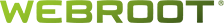
العرض صالح للمستخدمين الجدد فقط
احصل على حماية خفيفة الوزن وموثوقة لجهاز الكمبيوتر الخاص بك
مع Webroot SecureAnywhere AntiVirus لمدة 6 أشهر مجانًا لثلاثة أجهزة
(Windows ، macOS). مكافحة فيروسات السحابة السريعة و
حماية الويب ومكافحة التصيد الاحتيالي الفوائد الرئيسية
لبرنامج Webroot SecureAnywhere AntiVirus مسح سريع للغاية.
يقوم Webroot بإجراء عمليات مسح لمكافحة الفيروسات بسرعة كبيرة
وموفرة للموارد دون تدخل المستخدم .
حماية سحابية خالية من المتاعب. يتم استخدام معلومات التهديدات
الآلية المستندة إلى السحابة لتوفير الحماية وإنشاء تحديثات
ديناميكية . تصفح آمن للويب وحماية فورية من التصيد الاحتيالي .
فحص المواقع بشكل استباقي بحثًا عن محتوى ضار وحظر المواقع الاحتيالية
التي تحاول سرقة المعلومات الشخصية .
حماية كاميرا الويب .
كشف ومنع محاولات التجسس باستخدام كاميرا الويب .
نظام التشغيل المدعوم : Windows 10 / 8.1 / 8/7 / Vista 32 | 64 بت
https://www.webroot.com/us/en/home/products/av
رابط العرض

https://www.comss.ru/page.php?id=5698
https://tunecom.ru/licenses/132-webroot-secureanywhere-antivirus-besplatnaja-licenzija.html
للحصول على ترخيص مجاني لـ Webroot SecureAnywhere AntiVirus لمدة 6 أشهر ، اتبع الخطوات التالية :
1. قم بتنزيل التطبيق من الرابط أدناه :
https://dl.comss.org/download/Webroot_SecureAnywhere_9.0.26.61.exe
كود:
https://dl.comss.org/download/Webroot_SecureAnywhere_9.0.26.61.exe2. تثبيت البرنامج. يتم تنشيط الترخيص تلقائيًا
. يمكنك التحقق من تاريخ انتهاء الترخيص وعدد الأجهزة المحمية في قائمة "المفاتيح" بلوحة التحكم عن طريق تسجيل حساب من خلال القائمة "حسابي> الوصول إلى وحدة تحكم الويب> إنشاء حساب".
للتسجيل ، استخدم المفتاح المحدد في قائمة "حسابي".
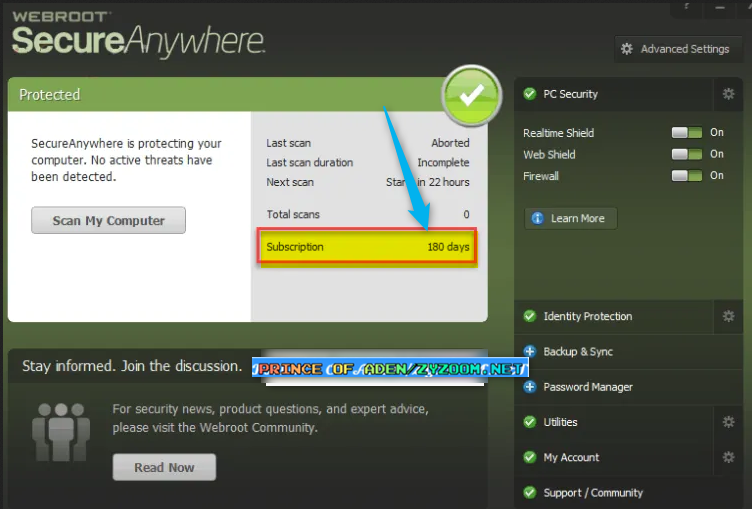
شروط العرض
الترخيص صالح لمدة 180 يومًا (6 أشهر) من تاريخ التثبيت.
الترخيص مخصص لثلاثة أجهزة (Windows ، macOS) للاستخدام المنزلي (الشخصي) فقط.
العرض صالح فقط إذا قمت بتثبيت برنامج مكافحة الفيروسات على جهاز الكمبيوتر الخاص بك لأول مرة .
تتوفر تحديثات مجانية للإصدارات الجديدة خلال فترة الترخيص .
لا يوجد دعم فني مجاني .


التعديل الأخير:


















