غير متصل
من فضلك قم بتحديث الصفحة لمشاهدة المحتوى المخفي


الحمد لله رب العالمين، والصلاة والسلام على أشرف الأنبياءوالمرسلين،
نبينا محمد وعلى آله وصحبه أجمعين.

Oracle VM VirtualBox

يعتبر البرنامج أحد افضل البرامج المجانية المتخصصه فى أنشاء الانظمة الوهمية
الجديد فى هذا الاصدار
نبينا محمد وعلى آله وصحبه أجمعين.

Oracle VM VirtualBox

يعتبر البرنامج أحد افضل البرامج المجانية المتخصصه فى أنشاء الانظمة الوهمية
الجديد فى هذا الاصدار
This is a maintenance release. The following items were fixed and/or added:
GUI: fixed issue with opening '.vbox' files and it's aliases
GUI: keyboard grabbing fixes (bugs possibly fixed in releases higher than ... (closed: fixed)" style="text-decoration: line-through; color: rgb(0, 0, 192); border-bottom: none;">#15771 and possibly fixed in ... (closed: fixed)" style="text-decoration: line-through; color: rgb(0, 0, 192); border-bottom: none;">#15745)
GUI: fix for passing through Ctrl + mouse-click (Mac OS X hosts only; bug #15714)
GUI: fixed automatic deletion of extension pack files (bugs #11352 and #14742)
USB: fixed showing unknown device instead of the manufacturer or product description under certain circumstances (5.1.0 regression; bug fixed in SVN/5.1.x (closed: fixed)" style="text-decoration: line-through; color: rgb(0, 0, 192); border-bottom: none;">#15764)
XHCI: another fix for a hanging guest under certain conditions as result of the fix for bug #15747, this time for Windows 7 guests
Serial: fixed high CPU usage with certain USB to serial converters on Linux hosts (bug 95% CPU usage in a VM (closed: fixed)" style="text-decoration: line-through; color: rgb(0, 0, 192); border-bottom: none;">#7796)
Storage: fixed attaching stream optimized VMDK images (bug fixed in SVN/5.1.x (closed: fixed)" style="text-decoration: line-through; color: rgb(0, 0, 192); border-bottom: none;">#14764)
Storage: reject image variants which are unsupported by the backend (bug Fixed in ... (closed: fixed)" style="text-decoration: line-through; color: rgb(0, 0, 192); border-bottom: none;">#7227)
Storage: fixed loading saved states created with VirtualBox 5.0.10 and older when using a SCSI controller (bug #15865)
Storage: fixed broken NVMe emulation if the host I/O cache setting is enabled
Storage: fixed using multiple NVMe controllers if ICH9 is used
NVMe: fixed a crash during reset which could happen under certain circumstances
Audio: fixed microphone input (5.1.2 regression; bugs #14386 and #15802)
Audio: fixed crashes under certain conditions (5.1.0 regression; bug #15887 and others)
Audio: fixed recording with the ALSA backend (5.1 regression)
Audio: fixed stream access mode with OSS backend (5.1 regression, thanks to Jung-uk Kim)
E1000: do also return masked bits when reading the ICR register, this fixes booting from iPXE (5.1.2 regression; bug Fixed in ... (closed: fixed)" style="text-decoration: line-through; color: rgb(0, 0, 192); border-bottom: none;">#15846)
BIOS: fixed 4bpp scanline calculation (bug #15787)
API: relax the check for the version attribute in OVF/OVA appliances (bug #15856)
Windows hosts: fixed crashes when terminating the VM selector or other VBox COM clients (bug #15726 and others)
Linux Installer: fixed path to the documentation in .rpm packages (5.1.0 regression)
Linux Installer: fixed the vboxdrv.sh script to prevent an SELinux complaint (bug #15816)
Linux hosts: don't use 32-bit legacy capabilities
Linux Additions: Linux 4.8 fix for the kernel display driver (bugs #15890 and #15896)
Linux Additions: don't load the kernel modules provided by the Linux distribution but load the kernel modules from the official Guest Additions package instead (bug fixed in releases higher than ... (closed: fixed)" style="text-decoration: line-through; color: rgb(0, 0, 192); border-bottom: none;">#15324)
Linux Additions: fix dynamic resizing problems in recent Linux guests (bug fixed in releases higher than 5.1.4 (closed: fixed)" style="text-decoration: line-through; color: rgb(0, 0, 192); border-bottom: none;">#15875)
User Manual: fixed error in the VBoxManage chapter for the getextradata enumerate example (bug fixed in SVN/5.1.x (closed: fixed)" style="text-decoration: line-through; color: rgb(0, 0, 192); border-bottom: none;">#15862)

رقم الاصدار
5.1.6
تاريخ الاصدار
12-09-2016

دعم الانظمة



تثبيت البرنامج

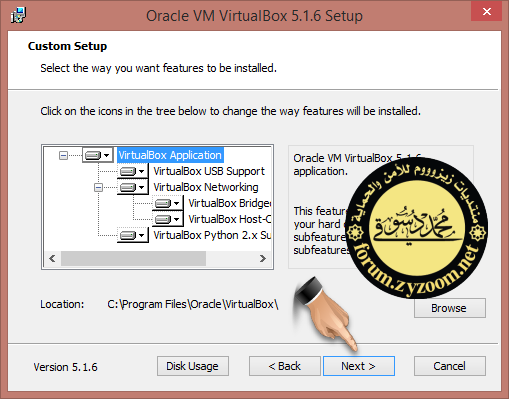
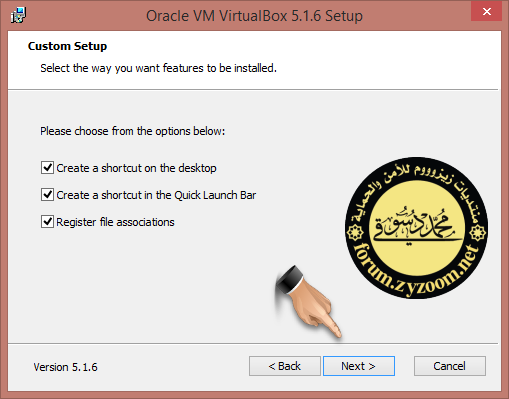

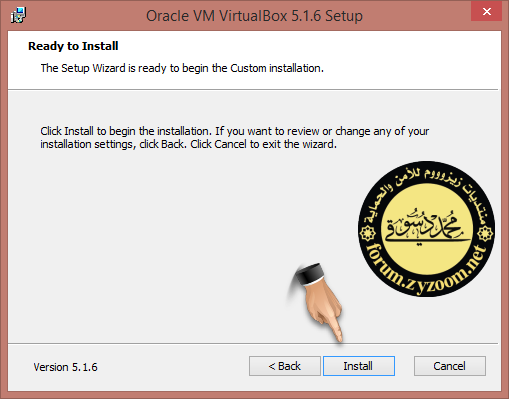
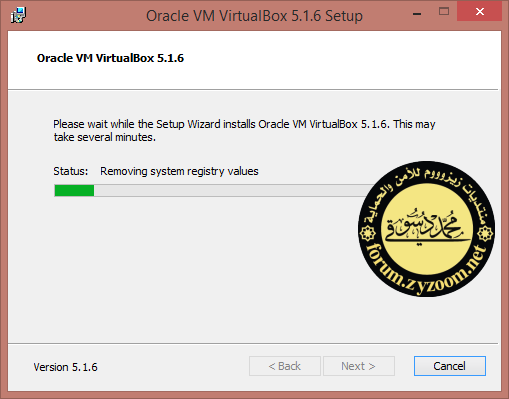
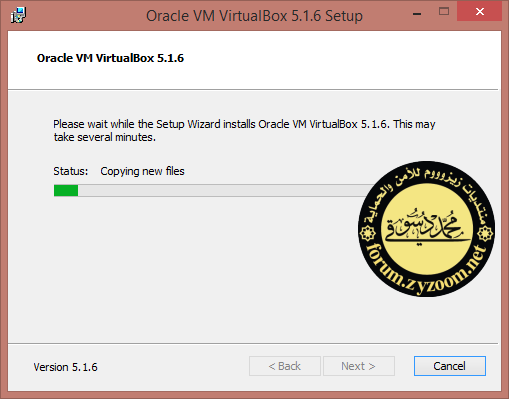
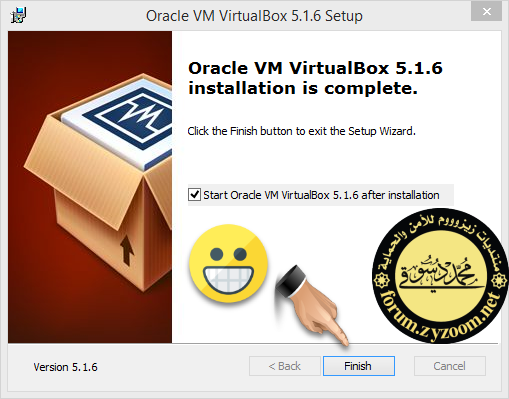
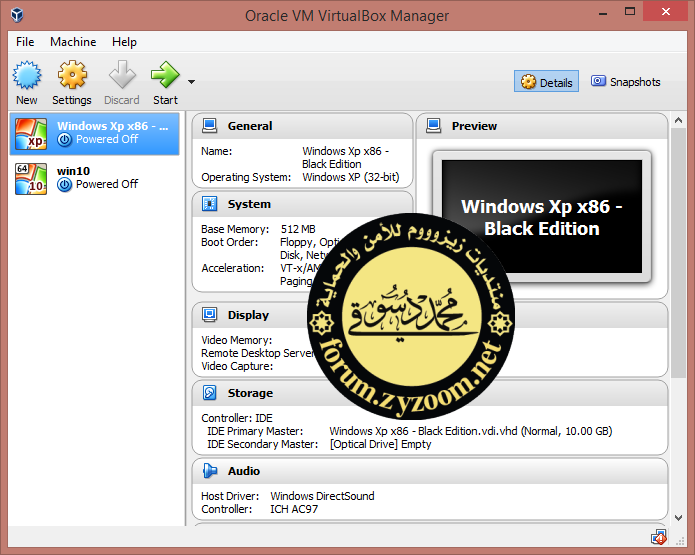

أثبات الاصدار
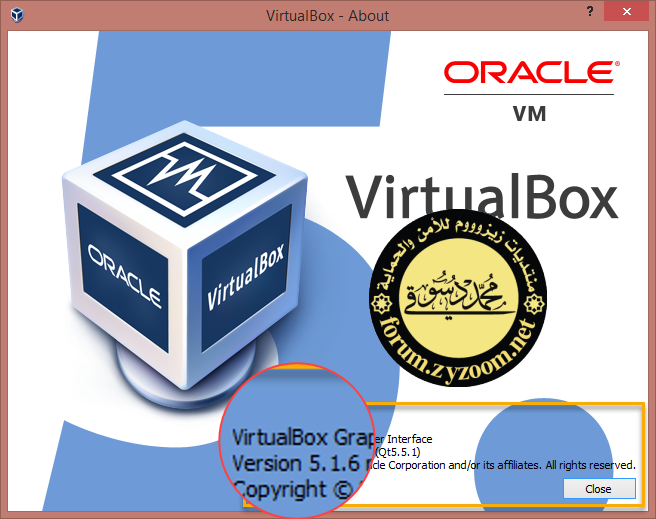

شرح كيفية البوت فى البرنامج من ال usb
ولعمل ذلك نقوم باستخدام هذا البرنامج
ploplinux 4.2.2
تحميل البرنامج

والان مع الشرح
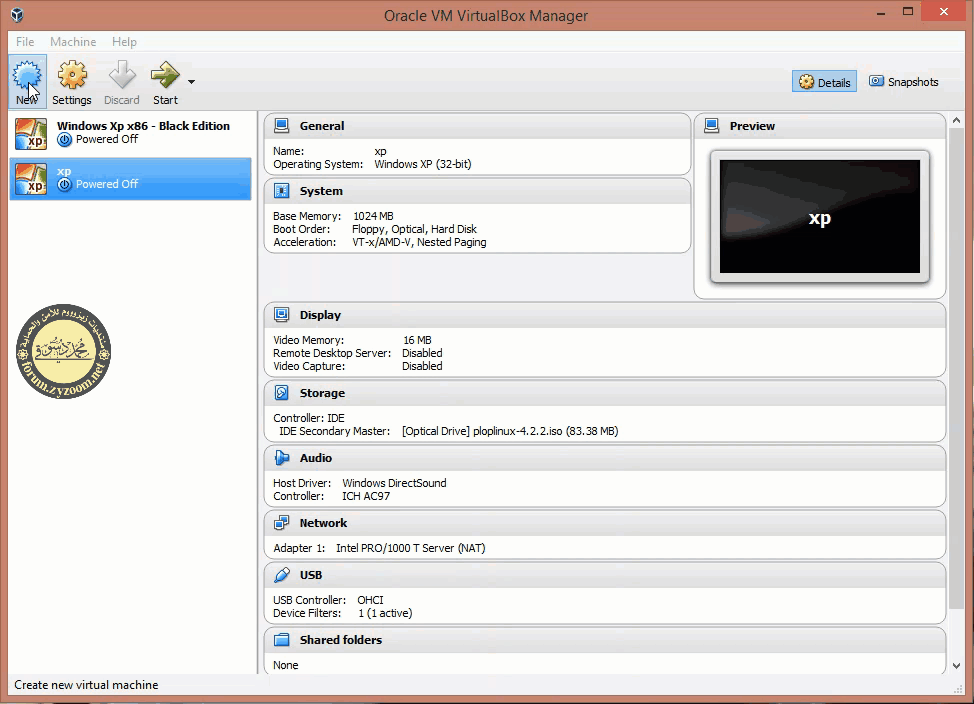

والان مع التحميل
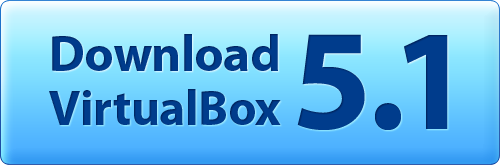



التعديل الأخير:
















