prince of aden
الإدارة العامة و مسؤول منتدى العروض المجانية
طاقم الإدارة
★★ نجم المنتدى ★★
نجم الشهر
كبار الشخصيات
- إنضم
- 30 نوفمبر 2010
- المشاركات
- 46,680
- مستوى التفاعل
- 61,562
- النقاط
- 15,330
متصل
من فضلك قم بتحديث الصفحة لمشاهدة المحتوى المخفي

Ashampoo®Snap Business 10 لرجال الاعمال والشركات

التقط لقطات للشاشة أو سجل نشاط العرض باستخدام هذه الأداة الغنية بالميزات التي تتيح التحرير السريع للملفات وتحميل الملفات ، مما يوفر التعرف على التعرف الضوئي على الحروف والإجراءات المحددة زمنياً
يوفر Ashampoo Snap Business أشرطة أدوات سهلة الوصول ومحررًا عصريًا ، حيث يمكنك من التقاط لقطات شاشة لسطح المكتب بأكمله وقوائم محددة ونوافذ (بما في ذلك التمرير) والكائنات ، بالإضافة إلى مناطق سطح مكتب محددة مسبقًا. أحد الخيارات المثيرة للاهتمام هو خيار التقاط الصور الحر ، والذي يمكن استخدامه لالتقاط شكل ترسمه بحرية على الشاشة.
بفضل وظيفة اللقطة المتعددة ، يمكنك التقاط أكثر من لقطة شاشة واحدة ومشاركة الصور المجمعة . التعرف الضوئي على الحروف ممكن أيضًا مع هذا التطبيق . علاوة على ذلك ، لا يتيح لك الالتقاط في الوقت المناسب إضافة تأخير زمني فحسب ، بل إنه يأتي أيضًا بخيارات لالتقاط وتكرار إنشاء مقطع زمني .
يحتوي محرر الصور المضمن على مجموعة أدوات سخية مصممة لمساعدتك على تحسين الصور أو مقاطع الفيديو التي تم التقاطها . تتوفر أدوات التحرير الأساسية ، بما في ذلك خيارات الرسم والمحو ، ومجموعة من التأثيرات (الظل ، والتلاشي ، وغيرها من الأشكال المختلفة) أو أداة تمييز يمكن استخدامها لوضع الضوء على المناطق المهمة .
يمكنك إضافة تعليقات على الصورة باستخدام مربعات النص أو تلميحات أو ملاحظات . يمكن أيضًا إثراء الإخراج بالطوابع والأزرار المرقمة إذا كنت ترغب في جعله أكثر تفاعلية . مع إمكانيات نصية وعلامات مائية.
حجم الملف : 50.8 ميغابايت
يعمل على :
Windows 10 32/64 bit
Windows 8
Windows 7
الصفحة الرئيسية & التحميل :
يجب عليك
تسجيل الدخول
او
تسجيل لمشاهدة الرابط المخفي
ملاحظة عند التثبيت لاتسمح له باي اضافات
اخرى اختر فقط البرنامج
Features:
mproved handling
Optimized for current processors
Extended selection options for multi-display environments
Position selections with cursor keys
User-defined hotkeys for various functions
Capture multiple monitors up to 4k resolution
Ultra-smooth workflow with 1-click operations and optimized drawing routines
All objects/settings remain editable thanks to smart background versioning
Smarter work environment with intelligent background versioning for maximum file safety
Enhanced PDF support through Windows Server compatible PDF engine
More performance through multi-core support
Editing mode
Support for different cursor styles
Copy objects between screenshots
Copy objects to system clipboard while in edit mode
Exit edit mode even with multiple open projects
Insert locally saved images into screenshots
Improved object scaling during size adjustments
Enhanced filling tool with new transparency and tolerance settings
Work faster with 1-click object selection/deselection
Clone objects for simple reuse
Select from various pre-defined harmonious color/style configurations with live previews
Edit and add custom color/style configurations for quick access
Use quick editing to add/edit text elements at a single click/keystroke
Work with curved arrows and lines for maximum flexibility
Draw continous lines with the point-line tool
Apply gradients to many objects
Quickly select suitable effects with live previews
Select screenshot colors with color picker
Capture modes
Create collages from multiple screenshots
Instantly capture all visible desktop windows as objects
Windows 8 support, capture new user interface
Use color picker to capture colors across applications
Full 32bit transparency support(RGBA)
Create timed captures
Auto-insert watermarks
Capture menus
Video capturing
Provide comments with microphone during webcam recording
Freely adjust webcam display position and size
Record webcam during video captures
Simplified handling for video and mouse effects
New video capture control bar
Improved MP4/WMV playback based on new Windows Media Foundation
Timed video capturing
Use counter to limit recording length
Pause and continue recordings
View length of recording
Real-time adjust capture area during recording
Capture webcam
Add mouse click effects

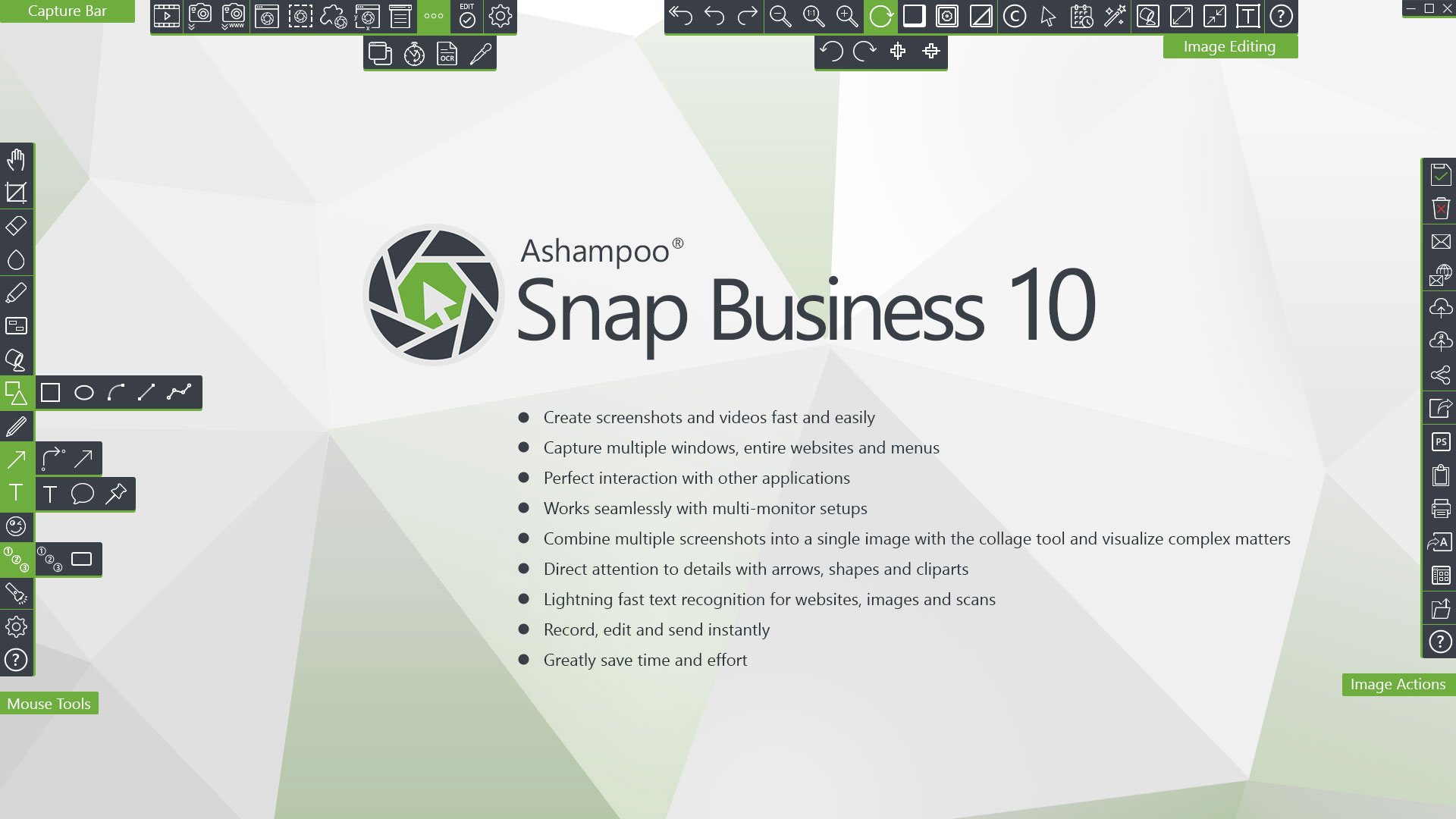
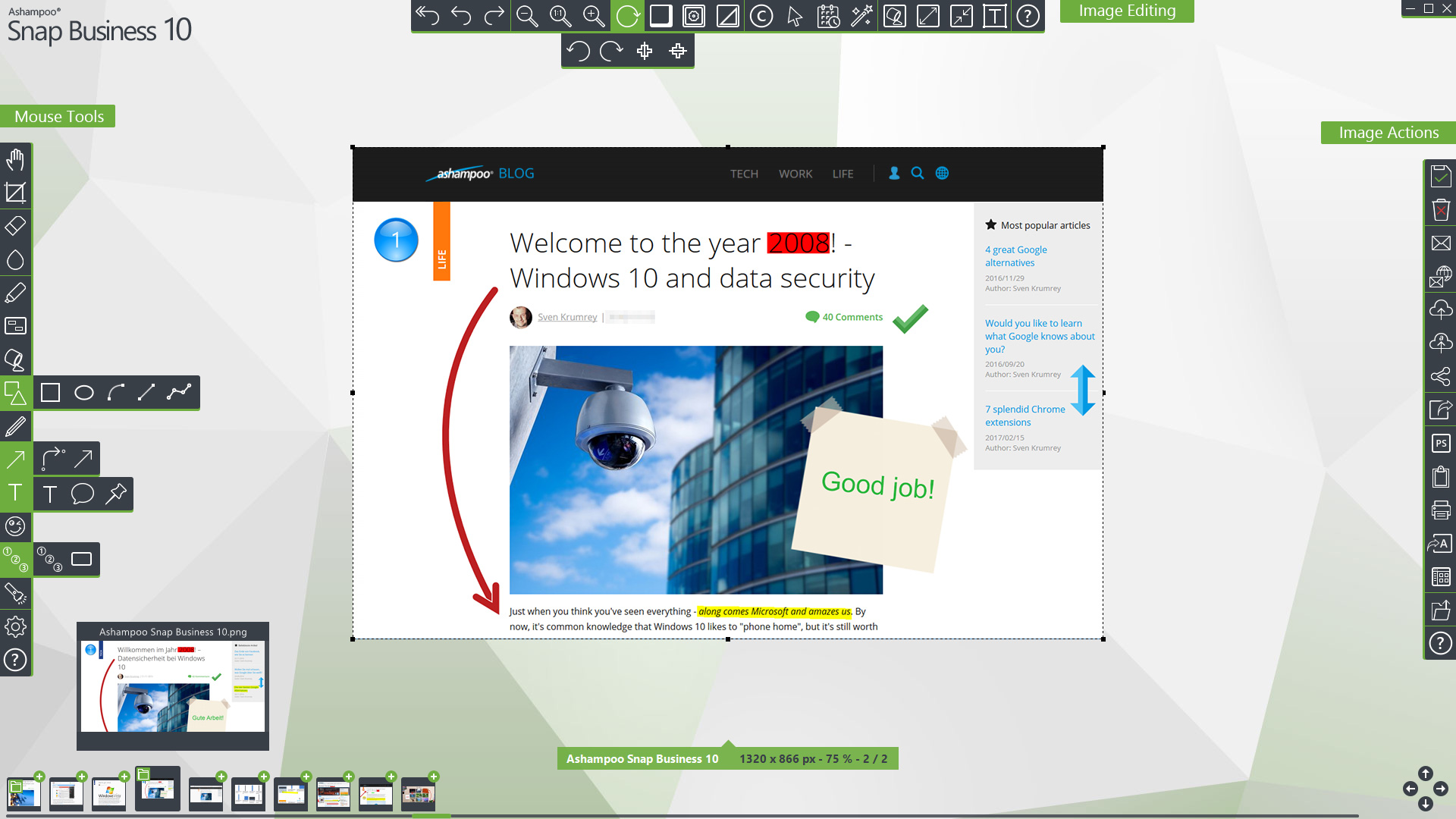
رابط العرض للسريالات

يجب عليك
تسجيل الدخول
او
تسجيل لمشاهدة الرابط المخفي
استخدم اي بريد مؤقت مثلا :
يجب عليك
تسجيل الدخول
او
تسجيل لمشاهدة الرابط المخفي











