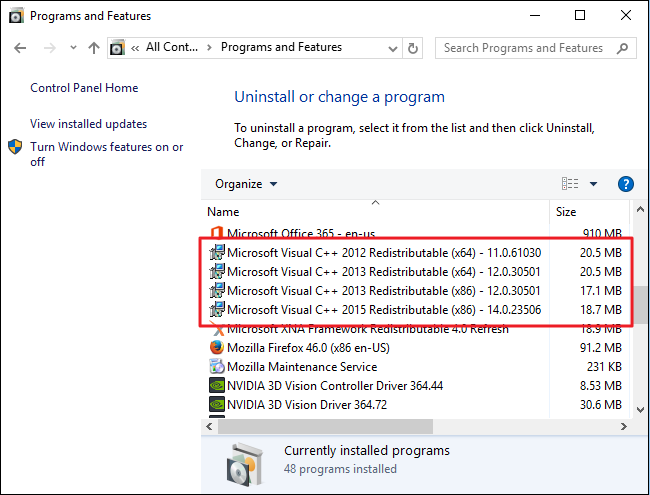خطوات الحل
[hide]
To open the Registry Editor, click the Start button and type “regedit.exe” (without the quotation marks) and press the ENTER key. If you see the User Account Control dialog box appear, click Continue.
On the left side, expand the tree structure until you find the registry key that starts with "HKEY_LOCAL_MACHINE\COMPONENTS\Winners\x86_policy.9.0.microsoft.vc90.crt_".
Expand the key above.
Below that key, you should see a 9.0 key. Select the 9.0 registry key.
In the right pane, make note of the number you see in the Data column for the row where the Name is set to (Default), in case you need to revert to this number later.
Look through the list of numbers in the Name column and find the highest number.
Double-click the (Default) string value to open the Edit String dialog box.
Replace the number in the "Value data" box with the highest number you saw in step #6. Click OK.
On the File menu, click Exit to close the Registry Editor.
After completing step #8 the issue may be resolved. If you continue to see the same problem restart the computer. You may also need to follow the steps below to correct the file association error message.
After making this change to the registry you may still see file association error message. To correct that part of the problem, follow the remaining steps:
10. Locate the Access executable file (msaccess.exe). By default, on a 32-bit version of Windows this is located in "C:\Program Files\Microsoft Office\Office14\ folder. On a 64-bit version of Windows this is located in "C:\Program Files (x86)\Microsoft Office\Office14\ folder.
11. Rename msaccess.exe to msaccess.old.
12. Start the installer to create a version of msaccess.exe. To do this, start Access using the Start Button, All Programs, Microsoft Office, Microsoft Access 2010.
[/hide]
ترجمتها
[hide]لفتح محرر التسجيل ، انقر فوق الزر "ابدأ" واكتب "regedit.exe" (بدون علامتي الاقتباس) واضغط على المفتاح ENTER. إذا شاهدت مربع الحوار "التحكم في حساب المستخدم" ، فانقر فوق "متابعة".
على الجانب الأيسر ، قم بتوسيع بنية الشجرة حتى تجد مفتاح التسجيل الذي يبدأ بـ "HKEY_LOCAL_MACHINE \ COMPONENTS \ Winners \ x86_policy.9.0.microsoft.vc90.crt_".
توسيع المفتاح أعلاه.
أسفل هذا المفتاح ، سترى مفتاح 9.0. حدد مفتاح التسجيل 9.0.
في الجزء الأيسر ، دوّن الرقم الذي تراه في عمود البيانات للصف الذي تم تعيين الاسم فيه على (افتراضي) ، في حال احتجت إلى الرجوع إلى هذا الرقم لاحقًا.
ابحث في قائمة الأرقام في عمود الاسم وابحث عن أكبر عدد.
انقر نقرًا مزدوجًا فوق قيمة السلسلة (افتراضي) لفتح مربع الحوار تحرير السلسلة.
استبدل الرقم الموجود في مربع "بيانات القيمة" بأكبر عدد رأيته في الخطوة رقم 6. انقر فوق موافق.
من القائمة ملف ، انقر فوق "إنهاء" لإغلاق "محرر التسجيل".
بعد إكمال الخطوة رقم 8 ، قد يتم حل المشكلة. إذا استمر ظهور نفس المشكلة ، فأعد تشغيل الكمبيوتر. قد تحتاج أيضًا إلى اتباع الخطوات الموضحة أدناه لتصحيح رسالة خطأ اقتران الملف.
بعد إجراء هذا التغيير على السجل ، قد لا تزال ترى رسالة خطأ اقتران الملف. لتصحيح هذا الجزء من المشكلة ، اتبع الخطوات المتبقية:
10. حدد موقع الملف القابل للتنفيذ Access (msaccess.exe). بشكل افتراضي ، يوجد إصدار 32 بت من Windows في مجلد Office \ Office14 \ "Files \ Microsoft C: \ Program. على إصدار 64 بت من Windows ، يوجد هذا في" C: \ Program Files (x86) \ مايكروسوفت أوفيس \ أوفيس 14 \ المجلد.
11. أعد تسمية msaccess.exe إلى msaccess.old.
12. ابدأ برنامج التثبيت لإنشاء إصدار من msaccess.exe. للقيام بذلك ، ابدأ تشغيل Access باستخدام الزر "ابدأ" ، كافة البرامج ، Microsoft Office ، Microsoft Access 2010.[/hide]
ملاحظة 1:
المشكلة لديك في office 2007 والشرح ل office 2010 ولا يوجد فرق سوا اختلاف المسار
C:\Program Files\Microsoft Office\Office14
بينما لديك سيكون
C:\Program Files\Microsoft Office\Office12
ملاحظة 2
قد لاتجد المسار لديك في Registry عوضاعنه انتقل للمسار التالي
[hide]HKEY_LOCAL_MACHINE\SOFTWARE\Microsoft\Windows\CurrentVersion\SideBySide\Winners\x86_policy.9.0.microsoft.vc90.crt_".[/hide]
ملاحظة 3
قم بالنسخ الاحتياطي لملف Registry
بالضغط باليمين على المفتاح واختيار Export وحفظه على سطح المكتب قبل البدءفي التعديل
ملاحظة 4
الملف المذكور بالشرح تابع لبرنامج Access والمشكلة لديك في word
فهذا الملف المقصود بالتعديل Winword.
exe
رمز الخطأ
Failed to start the application because its parallel configuration is incorrect
أو
The application has failed to start because its side-by-side configuration is incorrect