AabedKhalifa
خبير شروحات برامج، (خبراء زيزووم)
★★ نجم المنتدى ★★
فريق الدعم لقسم الحماية
نجم الشهر
كبار الشخصيات
- إنضم
- 7 يناير 2008
- المشاركات
- 4,969
- مستوى التفاعل
- 17,648
- النقاط
- 8,400
- الإقامة
- K.S.A
- الموقع الالكتروني
- quran.ksu.edu.sa
غير متصل
من فضلك قم بتحديث الصفحة لمشاهدة المحتوى المخفي

أعضاء وزوار
منتدانا زيزووم الحبيب
اقدم لكم البرنامج الاحترافى
TeraByte Drive Image Backup & Restore Portable 3.45
نسخة ريتيل محمولة بأحدث إصدار منشطة بسيريال ريتيل للعمل على اى جهاز ان شاء الله
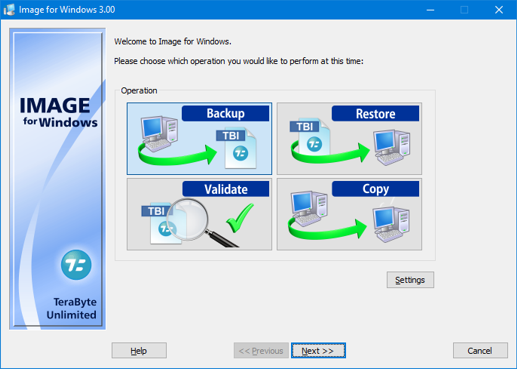




موقع الشركة
يجب عليك
تسجيل الدخول
او
تسجيل لمشاهدة الرابط المخفي
أقدم لكم برنامج :
TeraByte Drive Image Backup & Restore Portable 3.45

برنامج TeraByte Drive Image Backup & Restore Suite هامة ليقوم بالنسخ الاحتياطي للملفات ونسخ نظام التشغيل والملفات الهامة لحماية النظام والبيانات على جهاز الكمبيوتر المكتبي وأجهزة اللاب توب من الفقدان ، يسمح البرنامج لعمل نسخة احتياطية من جميع الملفات والصور والفيديوهات الهامة على الجهاز ودعم امكانية اختيار بارتشنات محددة او جميع البارتيشينات والملفات ، تستطيع ضبط البرنامج ليعمل نسخ احتياطى تلقائي للحفاظ على الوقت كما يمكنك جدولة النسخ الاحتياطي ليقوم بنسخ الملفات اوتوماتيكيا فى اوقات تقوم بتحديدها مسبقا ودعم انشاء ملفات مضغوطة بصيغة الايزو لتقليل المساحة ، يدعم ايضا البرنامج عمل نسخة احتياطية من الملفات على الاسطوانات واليو بى اس للحفاظ عليها من الفقدان واستعادتها بسهولة مرة اخرى وهو من أفضل برامج النسخ الاحتياطى للملفات.
Image for Windows provides an easy and convenient way to completely backup all your hard drive's data, programs and operating systems. Your backups can be saved directly to external USB and FireWire™ drives, to internal or network drives, and even directly to CD, DVD, or BD. The suite includes an easy-to-use MakeDisk wizard for creating a recovery boot disk. To restore your data, programs and operating systems back to the way they were when the backup was created, simply boot the recovery disk and restore the partition(s) or drive(s) you need to recover. It's that easy. As a key component of the TeraByte Drive Image Backup and Restore Suite, Image for Windows utilizes the technology provided by Volume Shadow Copy Service (VSS) or PHYLock™, an add-on component included in the suite. VSS and PHYLock™ allows you to continue using your computer while the backup is locked to a point-in-time. This eliminates the inconsistencies typically experienced while backing up a partition that is in use.
Image for Windows runs under the Windows operating system, yet it can backup or restore any partition, including those of DOS or Linux, and even partitions encrypted by third-party software.
The TeraByte drive image files produced by Image for Windows are compatible across all TeraByte Unlimited disk imaging products of the same major version number (i.e. all 3.x products are compatible with other 3.x products). This gives you the flexibility to restore disk images using your component of choice.
The TeraByte Drive Image Backup and Restore Suite includes Image for Windows, Image for Linux, Image for DOS, and the OSD Tool Suite. Image for DOS and Image for Linux support the same powerful drive image functionality without requiring a working Windows installation.
Bonus:
The TeraByte OS Deployment Tool Suite (TBOSDTS) Pro version contains a set of powerful scripts that, among other things, will help you deploy Windows to completely different hardware.
Image for Windows Features:
Total Reliability
Provides the option to verify each and every byte it backs up.
Convenience
Runs directly from Windows and when used with the free PHYLock™ add-on, it can create a true image of the Windows partition itself, without requiring a reboot.
Security
Your backups can be secured using simple password protection, or full 256-bit AES encryption.
Backup Changed Data
Change only backup option allows you to backup only data that has changed since the last backup was created.
Simple, Wizard-Driven interface
Easy to use the first time, and every time.
Compression
Speed or size, several reliable compression options are available.
Maximum Speed
Fast, yet reliable techniques are used to create the backups quickly.
Optical Drive Support
You can save directly to a CD, DVD, DVD-DL, BD.
Bootable Rescue Discs
Whenever you save directly to a CD, DVD, DVD-DL, BD, it will automatically become a bootable restore disc.
Large drive support
GPT compatible supporting drives larger than 2TiB.
Restore Individual Files or Folders
Using the free TBIView and TBIMount add-ons, you can view the contents of the drive image files, and optionally restore individual files or folders within them.
Compatibility
Automatically recognizes and backs up used area of FAT16, FAT32, NTFS, HFS+, Ext2, Ext3, Ext4, ReiserFS, and XFS partitions. It also recognizes and backs up used areas of ReFS and exFAT partitions using Windows support. Partitions with other file system types can be backed up in their entirety. Supports all standard partitions in an MBR, EMBR, or GPT
Windows Servers
Supports both Workstation and Server versions of Windows.
Multicasting
Supports multicasting to reduce network traffic when deploying multiple Workstations.
Cost Effectiveness
Includes Image for DOS, Image for Linux, and TBOSDT at no additional charge, making it a uniquely affordable and complete disk imaging solution.
Flexibility
Restore partitions, regardless of the file system on the partition being restored. This gives you the power to restore NTFS partitions from Windows 98 or even DOS (as just a couple of examples).
Wide-Ranging Device Support
Compatible with NVMe, SAS, SCSI, PATA, SATA, USB, IEEE 1394, and more.
Power
Using Image for DOS or Image for Linux (each of which is included with the purchase of Image for Windows) versions gives you the ability to recover your data, even if Windows won't start.
Network Support
Save backups to any drive accessible to Windows itself.
RAID Support
Works seamlessly with on-board hardware- and firmware-based RAID.
Command Line Support
Powerful, complete command line support is built in, allowing you to automate backup or restore procedures.
Scheduling
Leverages the built-in Windows scheduler via the simple click of a Schedule Backup button.
Image File Validation
Allows you to thoroughly check the integrity of the disk image files, either as part of the backup process, or at any time thereafter. TeraByte imaging products are renown for their thorough and accurate validation process.
Restored Partition Expansion
When restoring an image, you can expand the restored partition to occupy any free space that would be left over.
Selectable Image File Sizes
If desired, you can specify a maximum size for the disk image files that are created. This allows you to create image files that readily fit on the removable media of your choice.
Hardware Independent Restore
Restore Windows to completely different hardware and then use the TeraByte OSD Tool Suite to install the drivers required to support the new hardware.
Physical to Virtual
Scripts included to automatically convert your physical machine to a virtual machine, either directly or from a backup image.
Virtual to Physical
Convert your virtual machine to a physical machine using the included scripts.
Release Notes:
- Add /lvm (LVM) option to support data-only areas of self contained LVM partitions.
- Add full support for exFAT.
- Other potential changes, updates and enhancements.
System Requirements:
- Compatible with Windows x86 and Windows x64 versions.
- Compatible with Windows NT4, 2000, XP, Vista, 7, 8, 10.
- Compatible with Windows Server and SBS versions (NT4, 2000, 2003, 2008, 2008R2, 2011, etc..).
TeraByte Drive Image Backup & Restore Suite Components:
- Image for Windows
- Image for DOS
- Image for Linux
- OSD Tool Suite


التوافق مع الانظمة

تثبيت النسخة
فقط شغل ملف البرنامج بنسخته الريتيل المحمولة بكافة المزايا
و اختار من القائمة ما تريده للتثبيت
مزايا النسخة
واجهه البرنامج سهلة الاستخدام حيث تحتوى على الادوات اللازمة لعمل عملية النسخ الاحتياطى منها :
1. Backup لعمل نسخ احتياطى لجميع الملفات داخل القرص الصلب او بارتيشن معين او ملفات معينة وجدولة النسخ الاحتياطى بأزمنة وتوقيتات محددة
2. Restor لأستعادة نظام التشغيل او الملفات والصور داخل الهارد ديسك فى حالة فقدانها او الاصابة بالفيروسات الضارة
3. Copy لعمل استنساج لجميع البيانات داخل القرص الصلب لهارد ديسك اخر
4. Validate لفحص الملفات التى قمت بعمل النسخ الاحتياطى لها و التأكد من سلامتها
من أبرز مميزات البرنامج:
1.عمل نسخ و استعادة نظام التشغيل بالكامل بالكمبيوتر.
2. نسخ الملفات والمجلدات الهامة او اجزاء من القرص الصلب.
3. امكانية جدولة النسخ الاحتياطى او عمل بنسخ احتياطي تلقائيا.
4. امكانية نسخ احتياطى متراكم لنسخ الملفات القديمة دون نسخ الملفات السابقة لتقليل الوقت.
الاصدار و التنشيط :


النسخة بالموضوع أحدث اصدار ريتيل بنسخة محمولة للبرنامج (تعمل بكافة المزايا ان شاء الله)
[hide]
يجب عليك
تسجيل الدخول
او
تسجيل لمشاهدة الرابط المخفي
[/hide]
اسطوانة البوت لعمل الباك اب للنظام او الركفرى عند الحاجة :


الإسطوانة عبارة عن وندوز 10 محمول ثنائى الاقلاع
وتعمل على كل من نظام البيوس و النظام الحديث اليوفى
ومدمج بالبرنامج للعمل عند انهيار النظام
لعمل استعادة للباك أب عالجهاز
[hide]
يجب عليك
تسجيل الدخول
او
تسجيل لمشاهدة الرابط المخفي
[/hide]أدعو الله عز وجل التوفيق للجميع
وأن ينفعكم الموضوع على الوجه الاكمل


التعديل الأخير بواسطة المشرف:




















