أسيل الحب
زيزوومى مميز
غير متصل
من فضلك قم بتحديث الصفحة لمشاهدة المحتوى المخفي
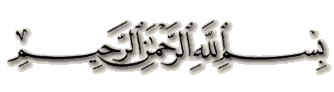

HyperSnap 6.61.05



الإصـدار الأخيــر من البرنامج الرائــع و الشهيـر في إلتقــاط الصور للشــاشة و عمل الشروحــات عليهــا
البـرنامج يعتبـر من أفضـل و أشهر البرامج لكـنه ليـس بــأفضـل من برنامج TechSmith SnagIt
HyperSnap is the fastest and easiest way to take screen captures from Windows screen, and text capture (TextSnap™) from places where normal text copy is not possible. HyperSnap combines the power of a first-class screen capture application with an advanced image editing utility - wrapped into one easy-to-use tool!
It's perfect for capturing images that you want to include in your Help system, online tutorials, manuals, training handouts, presentations, marketing materials, Web pages, emails and more. Use HyperSnap to quickly share a picture-perfect representation of anything on your screen.
HyperSnap is versatile and extremely easy-to-use. You can quickly customize menus and toolbars to fit your needs. Assign your own keyboard shortcuts, create instant toolbars, and even control HyperSnap with voice commands!
It's perfect for capturing images that you want to include in your Help system, online tutorials, manuals, training handouts, presentations, marketing materials, Web pages, emails and more. Use HyperSnap to quickly share a picture-perfect representation of anything on your screen.
HyperSnap is versatile and extremely easy-to-use. You can quickly customize menus and toolbars to fit your needs. Assign your own keyboard shortcuts, create instant toolbars, and even control HyperSnap with voice commands!

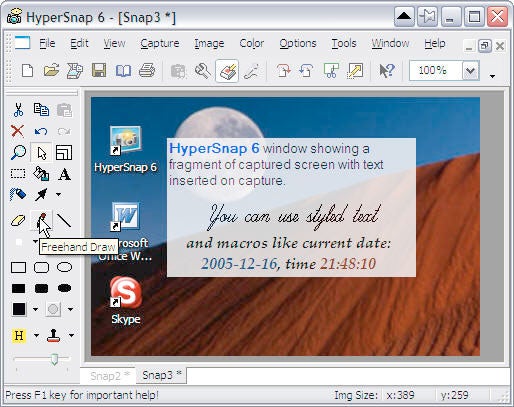
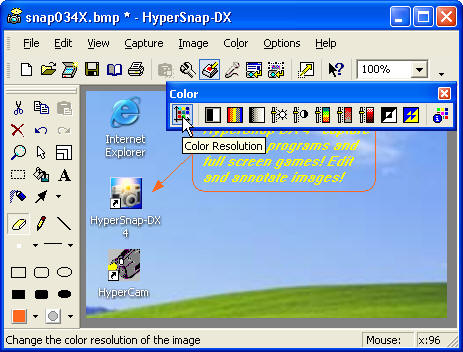
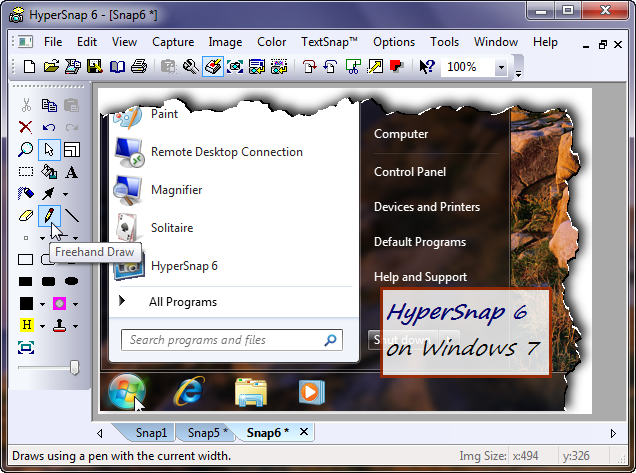
الجديــد في هـذا الإصــدار
Fixed: pasting a 32-bit image into HyperSnap and then saving a 32-bit PNG image would result in incorrect transparency of the final PNG file.
Pasting an image extending beyond the bounds of current picture in HyperSnap will now enlarge the current picture if "no clipping" is selected.
Automatic saving of screen captures (Quick Save) with file numbers incrementing will now "skip" over existing files, instead of overwriting them.
Yet another improvement in auto-scroll code, now compares the captures before and after each scroll from two different places to improve reliability.
Pasting an image extending beyond the bounds of current picture in HyperSnap will now enlarge the current picture if "no clipping" is selected.
Automatic saving of screen captures (Quick Save) with file numbers incrementing will now "skip" over existing files, instead of overwriting them.
Yet another improvement in auto-scroll code, now compares the captures before and after each scroll from two different places to improve reliability.
موقع البرنامج الرسمي
يجب عليك
تسجيل الدخول
او
تسجيل لمشاهدة الرابط المخفي
موقع تحميـل البــرنامج كــــاملآ
يجب عليك
تسجيل الدخول
او
تسجيل لمشاهدة الرابط المخفي
حجم البرنامج 5.8 MB








