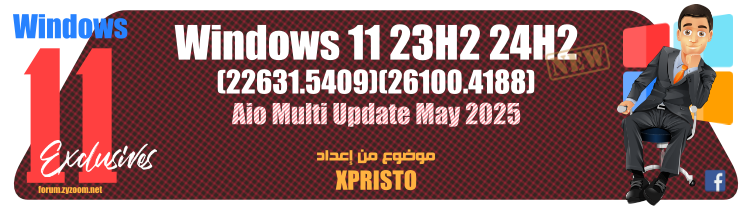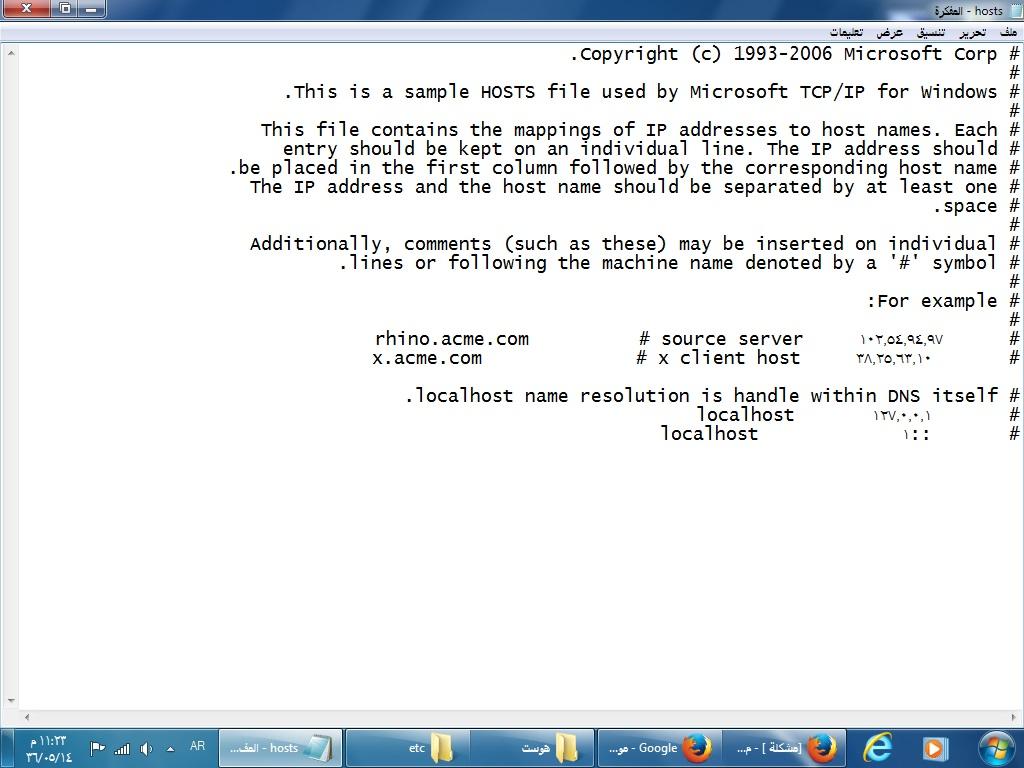تثبيت التطبيق
كيفية تثبيت التطبيق على iOS
قم بمتابعة الفيديو أدناه لمعرفة كيفية تثبيت موقعنا كتطبيق ويب على الشاشة الرئيسية.
ملاحظة: قد لا تكون هذه الميزة متاحة في بعض المتصفحات.
-
تصميم إيهــاب مصطفى
حصري برنامج AVG Internet Security v25.4.10068.933 نسخة اوفلاين مفعلة مسبقا تنصيب وتفعيل صامت لغاية 2028 تصميم إيهــاب مصطفى
Windows 11 23H2 24H2 (22631.5409)(26100.4188) Aio Multi Update May 2025 تصميم Ramy Badraan
WinRAR - أداة متكاملة لتحميل وتثبيت وتفعيل WinRAR7.11 اخر اصدار تلقائيًا وبثلاث لغات) تصميم Ramy Badraan
متصفح القوة والسرعة Google Chrome 116.0.5845.97 Stable تصميم Ramy Badraan
الأسطوانة العربية** Ar Windows 10-11 (2019-2021-2024) IoT Enterprise LTSC (x64) Update April 2025 تصميم Ramy Badraan
Windows Video Converter 2025 v9.9.9.17 برنامج تحويل وتحرير الفيديو الكل في واحد تصميم Ramy Badraan
27.00.0300 XYplorer Pro لإدارة الملفات والمجلدات والبحث عنها بسرعة تصميم Ramy Badraan
ويندوز 11 اندكس برو -عربي إنكليزي فرنسي من غير متطلبات ومفعلWindows11PRO_24H2(Ar-En-Fr)26100.3909-Activ_NO TPM تصميم Ramy Badraan
Foxit PDF Editor 2025 .1.0.27937 تصميم Ramy Badraan
CoolUtils Total Doc Converter 5.1.0.364 Repack & Portable لتحويل الملفات الكتابية إلى عدة صيغ تصميم Ramy Badraan
Cisdem Video Compressor 2.2.0 برنامج لضغط الفيديوهات مع المحافظة على الجودة قدر الإمكان - مع التفعيل تصميم Ramy Badraan
تعال سجل Internet Download Manager باسمك -تفعيل تحديث مع IDM Activation Assistant v1.0 تصميم Ramy Badraan
PDF-XChange Editor Plus+PRO v10.6.0.396 تصميم Ramy Badraan
Office 2013-2024 C2R Install + Lite v7.7.7.7 r26 | Install Office and Activate لتحميل وتفعيل الأوفيس تصميم Ramy Badraan
برنامج الحماية الرهيب Webroot Secure Anywhere CE 25.2 والتفعيل بسيريال لمدة 700 يوم تصميم Ramy Badraan
العملاق الأندونيسي Smadav Pro 2025 v15.4 كامل ومحدث مع التفعيل الحصري تصميم Ramy Badraan
Zyzoom Driver Booster Tool - عملاق جلب التعريفات Iobit Driver Booster فى اصداره النهائى مفعل - تنصيب صامت) تصميم Ramy Badraan
Zyzoom Process Lasso Tool - Wise Care 365 Pro 7.2.4.697 RePack & Portable البرنامج الشامل للصيانة وإصلاح النظام) تصميم Ramy Badraan
TechsmithSnagit 25.1.0.6239 x64 Silent Install عملاق تصوير الشاشة وعمل الشروحات تصميم Ramy Badraan
Glary Utilities Pro 6.24.0.28 RePack & Portable لصيانة النظام وتنظيفه من الملفات التالفة تصميم Ramy Badraan
Zyzoom Process Lasso Tool - عملاق تسريع المعالج وتنظيم العمليات فى اصداره الاخير - تنصيب صامت) أنت تستخدم أحد المتصفحات القديمة. قد لا يتم عرض هذا الموقع أو المواقع الأخرى بشكل صحيح.
يجب عليك ترقية متصفحك أو استخدام أحد المتصفحات البديلة.- بادئ الموضوع أبو عائشه
- تاريخ البدء
- الحالة
- مغلق و غير مفتوح للمزيد من الردود.
المقدم بو همام
زيزوومى فضى
غير متصلالسلام عليكم أخي أبو عائشة
هل كنت تستخدم أحد برامج كسر البروكسي ؟ مثل الهوت سبوت شايلد .... او غيره عليك بحذفهم
ربما أنت بحاجة إلى وضع DNS الخاص بمزود خدمة الانترنت
أو بإمكانك استخدام /Dns-Jumper / لتعين dns سريع
http://www.softpedia.com/get/Internet/Other-Internet-Related/Dns-Jumper.shtml
-------------------------
إن لم يكن السبب أحد الذي ذكرته أعلاه
حمل هذه الأداة
http://upload.hattix.co.uk/uploads/NetAdapterRepair1.2.exe
أولا حدد الخيارات التالية
Release and Renew DHCP Address
Clear Static IP Settings (enable DHCP)
Clear ARP/Route Table
Reset Internet Options Security/Privacy
Set Network Windows Services Default
ثم اضغط على
run all selected
ثم اضغط عللى
Advanced repair
ثم على ok
أعد تشغيل الجهاز و ان شاء الله خير
-----
عذرا علي الخروج ...توقيع : المقدم بو همام
أبو عائشه
عضو شرف وداعم ذهبي للمنتدى
داعــــم للمنتـــــدى★★ نجم المنتدى ★★الأعضاء النشطين لهذا الشهركبار الشخصيات- إنضم
- 13 نوفمبر 2007
- المشاركات
- 16,536
- مستوى التفاعل
- 17,264
- النقاط
- 5,655
غير متصل
توجد بعض البرامج مثل التي ذكرت ولكني لا أستخدمها إلا عند الحاجة فقط وليس باستمرار وكان النت يعمل دون أي مشكلة تذكرالسلام عليكم أخي أبو عائشة
هل كنت تستخدم أحد برامج كسر البروكسي ؟ مثل الهوت سبوت شايلد .... او غيره عليك بحذفهم
ربما أنت بحاجة إلى وضع DNS الخاص بمزود خدمة الانترنت
أو بإمكانك استخدام /Dns-Jumper / لتعين dns سريع
http://www.softpedia.com/get/Internet/Other-Internet-Related/Dns-Jumper.shtml
-------------------------
إن لم يكن السبب أحد الذي ذكرته أعلاه
حمل هذه الأداة
http://upload.hattix.co.uk/uploads/NetAdapterRepair1.2.exe
أولا حدد الخيارات التالية
Release and Renew DHCP Address
Clear Static IP Settings (enable DHCP)
Clear ARP/Route Table
Reset Internet Options Security/Privacy
Set Network Windows Services Default
ثم اضغط على
run all selected
ثم اضغط عللى
Advanced repair
ثم على ok
أعد تشغيل الجهاز و ان شاء الله خير
-----
عذرا علي الخروج ...توقيع : أبو عائشه
غير متصلبالاذن من جميع الاخوة الافاضل ..
أخى ارفق صورة الخطأ التى تظهر عند تشغيل اداة الرن سكنر
او
قم بعمل ● تقرير HijackThis ●توقيع : White Man
أبو عائشه
عضو شرف وداعم ذهبي للمنتدى
داعــــم للمنتـــــدى★★ نجم المنتدى ★★الأعضاء النشطين لهذا الشهركبار الشخصيات- إنضم
- 13 نوفمبر 2007
- المشاركات
- 16,536
- مستوى التفاعل
- 17,264
- النقاط
- 5,655
غير متصل
بارك الله فيكم أخي الفاضل وكل من تابع موضوعبالاذن من جميع الاخوة الافاضل ..
أخى ارفق صورة الخطأ التى تظهر عند تشغيل اداة الرن سكنر
او
قم بعمل ● تقرير HijackThis ●
أود أن أبلغكم بأني حليت الإشكال وذلك بعمل استعادة لنظام التشغيل ويندز 8.1 بواسطة برنامج O&O DiskImage حيث سبق بعد أن قمت بتنصيب البرنامج بعمل نسخة احتياطية للبرنامج تحسباً لأي طارىء فعندما حدثت المشكلة واستفحلت ولم تحل بالسرعة الممكنة فضلت بدلاً من أن أتعبكم معي باستعادة النظام وحل الإشكال
مع العلم بأن نظام تشغيلي هو لينكس أبونتو
هذا تصوير فيديو لتوضيح برنامج الاستعادة مع العلم بأن العملية تمت من خلال الإقلاع للجهاز بواسطة فلاش ميموري كما أني أنصح كل محتار وتحسباً للوقوع في أي مشكلة أن يبادر بعمل نسخة احتياطية لنظام التشغيل الخاص به تحسباً لأي طارىء سواء عن الفيروسات أو الأعطال التي يمكن أن تنشأ
[hide]تحميل الملف[/hide]


وهذا رابط البرنامج لمن أراده
[hide]تحميل الملف[/hide]
يمكنكم غلق الموضوع إذا أردتم فقد انتهيت من حل المشكلة
وجزاكم الله خيراً وأحسن إليكمالتعديل الأخير:توقيع : أبو عائشه
غير متصلغير متصلتم إعادة فتح الموضوع بناءً على طلب أخى ابوعائشة لظهور المشكلة مجدداً
+
اخى اعمل
قم بعمل ● تقرير HijackThis ●
توقيع : White Man
أبو عائشه
عضو شرف وداعم ذهبي للمنتدى
داعــــم للمنتـــــدى★★ نجم المنتدى ★★الأعضاء النشطين لهذا الشهركبار الشخصيات- إنضم
- 13 نوفمبر 2007
- المشاركات
- 16,536
- مستوى التفاعل
- 17,264
- النقاط
- 5,655
غير متصلتم إعادة فتح الموضوع بناءً على طلب أخى ابوعائشة لظهور المشكلة مجدداً
+تفضل تقرير هايجاك المطلوبقم بعمل ● تقرير HijackThis ●
logfile of Trend Micro HijackThis v2.0.4
Scan saved at 03:20:47 ã, on 12/03/2015
Platform: Unknown Windows (WinNT 6.02.1008)
MSIE: Internet Explorer v11.0 (11.00.9600.17416)
Boot mode: Normal
Running processes:
C:\Program Files (x86)\Kaspersky Lab\Kaspersky Internet Security 15.0.2\avpui.exe
C:\Program Files (x86)\BlueSprig\JetClean\AutoUpdate.exe
C:\Program Files (x86)\Internet Download Manager\IDMan.exe
C:\Program Files (x86)\Internet Download Manager\IEMonitor.exe
C:\Program Files (x86)\Malwarebytes Anti-Exploit\mbae.exe
C:\Program Files (x86)\KeyScrambler\KeyScrambler.exe
C:\Zyzoom_Forum_Tools\zyzoom.exe
C:\Zyzoom_Forum_Tools\zHijak.com
R1 - HKCU\Software\Microsoft\Internet Explorer\Main,Search Page = http://go.microsoft.com/fwlink/?LinkId=54896
R0 - HKCU\Software\Microsoft\Internet Explorer\Main,Start Page = about:blank
R1 - HKLM\Software\Microsoft\Internet Explorer\Main,Search Page = http://go.microsoft.com/fwlink/?LinkId=54896
R0 - HKLM\Software\Microsoft\Internet Explorer\Main,Start Page = about:blank
R0 - HKLM\Software\Microsoft\Internet Explorer\Search,SearchAssistant =
R0 - HKLM\Software\Microsoft\Internet Explorer\Search,CustomizeSearch =
R0 - HKCU\Software\Microsoft\Internet Explorer\Main,Local Page =
R0 - HKLM\Software\Microsoft\Internet Explorer\Main,Local Page =
R1 - HKCU\Software\Microsoft\Windows\CurrentVersion\Internet Settings,ProxyOverride = *.local
R0 - HKCU\Software\Microsoft\Internet Explorer\Toolbar,LinksFolderName =
R3 - Default URLSearchHook is missing
F2 - REG:system.ini: UserInit=userinit.exe,
O2 - BHO: IDM Helper - {0055C089-8582-441B-A0BF-17B458C2A3A8} - C:\Program Files (x86)\Internet Download Manager\IDMIECC.dll
O2 - BHO: VirtualKeyboardBrowserHelperObject - {4A66AD60-A03D-4D01-86F0-5F0F7C0EF1AD} - C:\Program Files (x86)\Kaspersky Lab\Kaspersky Internet Security 15.0.2\IEExt\ie_plugin.dll
O2 - BHO: ContentBlockerBrowserHelperObject - {93BC2EA7-2F17-4729-948A-D2E03FFB2412} - C:\Program Files (x86)\Kaspersky Lab\Kaspersky Internet Security 15.0.2\IEExt\ie_plugin.dll
O2 - BHO: Safe Money Plugin - {AB379017-4C03-4E00-8EDF-E6D6AF7CCF82} - C:\Program Files (x86)\Kaspersky Lab\Kaspersky Internet Security 15.0.2\IEExt\ie_plugin.dll
O4 - HKLM\..\Run: [Malwarebytes Anti-Exploit] C:\Program Files (x86)\Malwarebytes Anti-Exploit\mbae.exe
O4 - HKLM\..\Run: [Adobe ARM] "C:\Program Files (x86)\Common Files\Adobe\ARM\1.0\AdobeARM.exe"
O4 - HKLM\..\Run: [KeyScrambler] C:\Program Files (x86)\KeyScrambler\keyscrambler.exe /a
O4 - HKCU\..\Run: [IDMan] C:\Program Files (x86)\Internet Download Manager\IDMan.exe /onboot
O4 - HKCU\..\Run: [GUDelayStartup] "C:\Program Files (x86)\Glary Utilities 5\StartupManager.exe" -delayrun
O4 - HKCU\..\Run: [CCleaner Monitoring] "C:\Program Files\CCleaner\CCleaner64.exe" /MONITOR
O4 - HKCU\..\Run: [uTorrent] "C:\Users\pc_1\AppData\Roaming\uTorrent\uTorrent.exe" /MINIMIZED
O4 - Startup: Dropbox.lnk = C:\Users\pc_1\AppData\Roaming\Dropbox\bin\Dropbox.exe
O4 - Startup: O.lnk = C:\ProgramData\{4be3e842-90f5-ffc1-4be3-3e84290fa10a}\O.exe
O6 - HKLM\Software\Policies\Microsoft\Internet Explorer\Restrictions present
O8 - Extra context menu item: ÊÍãíá Çáßá ÈæÇÓØÉ Internet Download Manager - C:\Program Files (x86)\Internet Download Manager\IEGetAll.htm
O8 - Extra context menu item: ÊÍãíá ÈæÇÓØÉ Internet Download Manager - C:\Program Files (x86)\Internet Download Manager\IEExt.htm
O8 - Extra context menu item: ÊÎÕíÕ ÇáÞÇÆãå - file://C:/Program Files (x86)/Siber Systems/AI RoboForm/RoboFormComCustomizeIEMenu.html
O8 - Extra context menu item: ÍÝÙ ÇáäãÇÐÌ - file://C:/Program Files (x86)/Siber Systems/AI RoboForm/RoboFormComSavePass.html
O8 - Extra context menu item: ÔÑíØ ÇÏæÇÊ ÑæÈæÝæÑã - file://C:/Program Files (x86)/Siber Systems/AI RoboForm/RoboFormComShowToolbar.html
O8 - Extra context menu item: ãáÆ ÇáäãÇÐÌ - file://C:/Program Files (x86)/Siber Systems/AI RoboForm/RoboFormComFillForms.html
O9 - Extra button: Virtual Keyboard - {5547CE1F-74E9-41E5-9CBF-5211ECC37341} - C:\Program Files (x86)\Kaspersky Lab\Kaspersky Internet Security 15.0.2\IEExt\ie_plugin.dll
O10 - Unknown file in Winsock LSP: c:\windows\system32\sslsp105.dll
O10 - Unknown file in Winsock LSP: c:\windows\system32\sslsp105.dll
O10 - Unknown file in Winsock LSP: c:\windows\system32\sslsp105.dll
O11 - Options group: [ACCELERATED_GRAPHICS] Accelerated graphics
O17 - HKLM\System\CCS\Services\Tcpip\..\{9A76B55C-05ED-4597-A68B-4A7D7A2147C7}: NameServer = 8.26.56.26,8.20.247.20
O17 - HKLM\System\CCS\Services\Tcpip\..\{C273168B-7B07-49CF-8ACD-2E17DE89092F}: NameServer = 8.8.8.8,4.4.4.4
O23 - Service: Adobe Acrobat Update Service (AdobeARMservice) - Adobe Systems Incorporated - C:\Program Files (x86)\Common Files\Adobe\ARM\1.0\armsvc.exe
O23 - Service: @%SystemRoot%\system32\Alg.exe,-112 (ALG) - Unknown owner - C:\Windows\System32\alg.exe (file missing)
O23 - Service: Apple Mobile Device Service - Apple Inc. - C:\Program Files\Common Files\Apple\Mobile Device Support\AppleMobileDeviceService.exe
O23 - Service: Kaspersky Anti-Virus Service 15.0.2 (AVP15.0.2) - Kaspersky Lab ZAO - C:\Program Files (x86)\Kaspersky Lab\Kaspersky Internet Security 15.0.2\avp.exe
O23 - Service: Bonjour Service - Unknown owner - C:\Program Files\Bonjour\mDNSResponder.exe (file missing)
O23 - Service: cFosSpeed System Service (cFosSpeedS) - cFos Software GmbH - C:\Program Files\cFosSpeed\spd.exe
O23 - Service: CyberGhost 5 Client Service (CGVPNCliService) - CyberGhost S.R.L - C:\Program Files\CyberGhost 5\Service.exe
O23 - Service: @%SystemRoot%\system32\efssvc.dll,-100 (EFS) - Unknown owner - C:\Windows\System32\lsass.exe (file missing)
O23 - Service: @%systemroot%\system32\fxsresm.dll,-118 (Fax) - Unknown owner - C:\Windows\system32\fxssvc.exe (file missing)
O23 - Service: ÎÏãÉ Google Update (gupdate) (gupdate) - Google Inc. - C:\Program Files (x86)\Google\Update\GoogleUpdate.exe
O23 - Service: ÎÏãÉ Google Update (gupdatem) (gupdatem) - Google Inc. - C:\Program Files (x86)\Google\Update\GoogleUpdate.exe
O23 - Service: COMODO IceDragon Update Service (IceDragonUpdater) - Unknown owner - C:\Program Files (x86)\Comodo\IceDragon\icedragon_updater.exe
O23 - Service: @%SystemRoot%\system32\ieetwcollectorres.dll,-1000 (IEEtwCollectorService) - Unknown owner - C:\Windows\system32\IEEtwCollector.exe (file missing)
O23 - Service: ÎÏãÉ iPod (iPod Service) - Apple Inc. - C:\Program Files\iPod\bin\iPodService.exe
O23 - Service: @keyiso.dll,-100 (KeyIso) - Unknown owner - C:\Windows\system32\lsass.exe (file missing)
O23 - Service: LiveUpdate (LiveUpdateSvc) - IObit - C:\Program Files (x86)\IObit\LiveUpdate\LiveUpdate.exe
O23 - Service: Malwarebytes Anti-Exploit Service (MbaeSvc) - Malwarebytes Corporation - C:\Program Files (x86)\Malwarebytes Anti-Exploit\mbae-svc.exe
O23 - Service: MBAMScheduler - Malwarebytes Corporation - C:\Program Files (x86)\Malwarebytes Anti-Malware\mbamscheduler.exe
O23 - Service: MBAMService - Malwarebytes Corporation - C:\Program Files (x86)\Malwarebytes Anti-Malware\mbamservice.exe
O23 - Service: Mozilla Maintenance Service (MozillaMaintenance) - Mozilla Foundation - C:\Program Files (x86)\Mozilla Maintenance Service\maintenanceservice.exe
O23 - Service: @comres.dll,-2797 (MSDTC) - Unknown owner - C:\Windows\System32\msdtc.exe (file missing)
O23 - Service: @%SystemRoot%\System32\netlogon.dll,-102 (Netlogon) - Unknown owner - C:\Windows\system32\lsass.exe (file missing)
O23 - Service: NVIDIA Display Driver Service (nvsvc) - Unknown owner - C:\Windows\system32\nvvsvc.exe (file missing)
O23 - Service: NVIDIA WMI Provider (NVWMI) - Unknown owner - C:\Windows\system32\nvwmi64.exe (file missing)
O23 - Service: O&O CleverCache - O&O Software GmbH - C:\Program Files\OO Software\CleverCache\ooccag.exe
O23 - Service: OO DiskImage - O&O Software GmbH - C:\Program Files\OO Software\DiskImage\oodiag.exe
O23 - Service: @%systemroot%\system32\Locator.exe,-2 (RpcLocator) - Unknown owner - C:\Windows\system32\locator.exe (file missing)
O23 - Service: @%SystemRoot%\system32\samsrv.dll,-1 (SamSs) - Unknown owner - C:\Windows\system32\lsass.exe (file missing)
O23 - Service: @%SystemRoot%\system32\snmptrap.exe,-3 (SNMPTRAP) - Unknown owner - C:\Windows\System32\snmptrap.exe (file missing)
O23 - Service: @%systemroot%\system32\spoolsv.exe,-1 (Spooler) - Unknown owner - C:\Windows\System32\spoolsv.exe (file missing)
O23 - Service: Spotflux Connection Manager (SpotfluxConnectionManager) - Spotflux - C:\Program Files (x86)\Spotflux\services\SpotfluxConnectionManager.exe
O23 - Service: Spotflux Update Service (SpotfluxUpdateService) - Spotflux - C:\Program Files (x86)\Spotflux\services\SpotfluxUpdateService.exe
O23 - Service: @%SystemRoot%\system32\sppsvc.exe,-101 (sppsvc) - Unknown owner - C:\Windows\system32\sppsvc.exe (file missing)
O23 - Service: NVIDIA Stereoscopic 3D Driver Service (Stereo Service) - NVIDIA Corporation - C:\Program Files (x86)\NVIDIA Corporation\3D Vision\nvSCPAPISvr.exe
O23 - Service: SumRandoVPNService - SumRando - C:\Program Files (x86)\SumRando\SumRando\misc\vpnmanagesvc.exe
O23 - Service: TeamViewer 10 (TeamViewer) - TeamViewer GmbH - C:\Program Files (x86)\TeamViewer\TeamViewer_Service.exe
O23 - Service: TunnelBear Maintenance (TunnelBearMaintenance) - Unknown owner - C:\Program Files (x86)\TunnelBear\TBear.Maintenance.exe
O23 - Service: @%SystemRoot%\system32\ui0detect.exe,-101 (UI0Detect) - Unknown owner - C:\Windows\system32\UI0Detect.exe (file missing)
O23 - Service: @%SystemRoot%\system32\vaultsvc.dll,-1003 (VaultSvc) - Unknown owner - C:\Windows\system32\lsass.exe (file missing)
O23 - Service: @%SystemRoot%\system32\vds.exe,-100 (vds) - Unknown owner - C:\Windows\System32\vds.exe (file missing)
O23 - Service: @%systemroot%\system32\vssvc.exe,-102 (VSS) - Unknown owner - C:\Windows\system32\vssvc.exe (file missing)
O23 - Service: @%systemroot%\system32\wbengine.exe,-104 (wbengine) - Unknown owner - C:\Windows\system32\wbengine.exe (file missing)
O23 - Service: @%ProgramFiles%\Windows Defender\MpAsDesc.dll,-320 (WdNisSvc) - Unknown owner - C:\Program Files (x86)\Windows Defender\NisSrv.exe (file missing)
O23 - Service: @%ProgramFiles%\Windows Defender\MpAsDesc.dll,-310 (WinDefend) - Unknown owner - C:\Program Files (x86)\Windows Defender\MsMpEng.exe (file missing)
O23 - Service: @%Systemroot%\system32\wbem\wmiapsrv.exe,-110 (wmiApSrv) - Unknown owner - C:\Windows\system32\wbem\WmiApSrv.exe (file missing)
--
End of file - 10535 bytes
هذا ملف هوست الويندوزكود:# Copyright (c) 1993-2006 Microsoft Corp. # # This is a sample HOSTS file used by Microsoft TCP/IP for Windows. # # This file contains the mappings of IP addresses to host names. Each # entry should be kept on an individual line. The IP address should # be placed in the first column followed by the corresponding host name. # The IP address and the host name should be separated by at least one # space. # # Additionally, comments (such as these) may be inserted on individual # lines or following the machine name denoted by a '#' symbol. # # For example: # # 102.54.94.97 rhino.acme.com # source server # 38.25.63.10 x.acme.com # x client host 127.0.0.1 localhostالتعديل الأخير بواسطة المشرف:توقيع : أبو عائشه
غير متصلاخى من تقرير الهايجاك احذف القيم التالية وان شاء الله المتصفحات ستعمل
R1 - HKCU\Software\Microsoft\Windows\CurrentVersion\Internet Settings,ProxyOverride = *.local
O17 - HKLM\System\CCS\Services\Tcpip\..\{9A76B55C-05ED-4597-A68B-4A7D7A2147C7}: NameServer = 8.26.56.26,8.20.247.20
O17 - HKLM\System\CCS\Services\Tcpip\..\{C273168B-7B07-49CF-8ACD-2E17DE89092F}: NameServer = 8.8.8.8,4.4.4.4
+
من نفس الأداة اعمل تقرير لقائمة البرامج المثبتةتوقيع : White Man
أبو عائشه
عضو شرف وداعم ذهبي للمنتدى
داعــــم للمنتـــــدى★★ نجم المنتدى ★★الأعضاء النشطين لهذا الشهركبار الشخصيات- إنضم
- 13 نوفمبر 2007
- المشاركات
- 16,536
- مستوى التفاعل
- 17,264
- النقاط
- 5,655
غير متصل
تفضل هذه البرامج المثبتة في الجهازاخى من تقرير الهايجاك احذف القيم التالية وان شاء الله المتصفحات ستعمل
R1 - HKCU\Software\Microsoft\Windows\CurrentVersion\Internet Settings,ProxyOverride = *.local
O17 - HKLM\System\CCS\Services\Tcpip\..\{9A76B55C-05ED-4597-A68B-4A7D7A2147C7}: NameServer = 8.26.56.26,8.20.247.20
O17 - HKLM\System\CCS\Services\Tcpip\..\{C273168B-7B07-49CF-8ACD-2E17DE89092F}: NameServer = 8.8.8.8,4.4.4.4
+
من نفس الأداة اعمل تقرير لقائمة البرامج المثبتة
كود:====== ãÚáæãÇÊ äÙÇã ÇáÊÔÛíá ====== X64 UNKNOWN 9200 ====== ÞÇÆãÉ ÇáÈÑÇãÌ ÇáãËÈÊÉ ====== 1-abc.net File Washer (Remove only) Action! Active@ Boot Disk 7.5 Adobe Flash Player 16 NPAPI Adobe Reader XI (11.0.10) Aid file recovery software professional version 3.6.8.1 Aiseesoft Blu-ray Creator 1.0.12 Aiseesoft FoneLab 7.2.12 Aiseesoft Total Video Converter Platinum 7.1.28 Aiseesoft Video Converter Ultimate 7.2.28 Anrpro Screen Capture Tool AOMEI Partition Assistant Pro Edition 5.5 Apowersoft Screen Recorder Pro V1.3.2 Ashampoo Burning Studio 15 v.15.0.2 Ashampoo ZIP Pro v.1.0.0 Assessments on Client AST PDF Password Recovery version 1.5 Auslogics Disk Defrag Professional Comodo Dragon Comodo IceDragon Definition Update for Microsoft Office 2010 (KB2910899) 32-Bit Edition EaseUS MobiSaver for Android version 4.0 FormatFactory 3.5.0.0 Glary Utilities PRO 5.19 Google Chrome Google Drive Google Update Helper Google Update Helper Gyazo 2.0.2 Hard Disk Low Level Format Tool 4.40 HideIPVPN 3.0.0.2 HP USB Disk Storage Format Tool ImgBurn Internet Download Manager IObit Uninstaller ISO to USB IsoBuster 3.5 Java 8 Update 31 Java Auto Updater JetClean KeyScrambler Kits Configuration Installer Malwarebytes Anti-Malware ÇáäÓÎÉ 2.0.4.1028 Microsoft Office 2007 Service Pack 3 (SP3) Microsoft Office 2007 Service Pack 3 (SP3) Microsoft Office 2007 Service Pack 3 (SP3) Microsoft Office 2007 Service Pack 3 (SP3) Microsoft Office 2007 Service Pack 3 (SP3) Microsoft Office 2007 Service Pack 3 (SP3) Microsoft Office 2007 Service Pack 3 (SP3) Microsoft Office 2007 Service Pack 3 (SP3) Microsoft Office 2007 Service Pack 3 (SP3) Microsoft Office 2007 Service Pack 3 (SP3) Microsoft Office 2007 Service Pack 3 (SP3) Microsoft Office 2007 Service Pack 3 (SP3) Microsoft Office 2007 Service Pack 3 (SP3) Microsoft Office 2007 Service Pack 3 (SP3) Microsoft Office 2007 Service Pack 3 (SP3) Microsoft Office 2007 Service Pack 3 (SP3) Microsoft Office Access MUI (Arabic) 2007 Microsoft Office Access MUI (Arabic) 2010 Microsoft Office Enterprise 2007 Microsoft Office Enterprise 2007 Microsoft Office Excel MUI (Arabic) 2007 Microsoft Office Excel MUI (Arabic) 2010 Microsoft Office File Validation Add-In Microsoft Office Groove MUI (Arabic) 2010 Microsoft Office Groove MUI (English) 2007 Microsoft Office Groove Setup Metadata MUI (Arabic) 2007 Microsoft Office InfoPath MUI (Arabic) 2007 Microsoft Office InfoPath MUI (Arabic) 2010 Microsoft Office OneNote MUI (Arabic) 2007 Microsoft Office OneNote MUI (Arabic) 2010 Microsoft Office Outlook MUI (Arabic) 2007 Microsoft Office Outlook MUI (Arabic) 2010 Microsoft Office PowerPoint MUI (Arabic) 2007 Microsoft Office PowerPoint MUI (Arabic) 2010 Microsoft Office Professional Plus 2010 Microsoft Office Professional Plus 2010 Microsoft Office Proof (Arabic) 2007 Microsoft Office Proof (Arabic) 2010 Microsoft Office Proof (English) 2007 Microsoft Office Proof (English) 2010 Microsoft Office Proof (French) 2007 Microsoft Office Proof (French) 2010 Microsoft Office Proofing (Arabic) 2007 Microsoft Office Proofing (Arabic) 2010 Microsoft Office Proofing Tools 2007 Service Pack 3 (SP3) Microsoft Office Proofing Tools 2007 Service Pack 3 (SP3) Microsoft Office Proofing Tools 2007 Service Pack 3 (SP3) Microsoft Office Publisher MUI (Arabic) 2007 Microsoft Office Publisher MUI (Arabic) 2010 Microsoft Office Shared MUI (Arabic) 2007 Microsoft Office Shared MUI (Arabic) 2010 Microsoft Office Shared MUI (English) 2007 Microsoft Office Word MUI (Arabic) 2007 Microsoft Office Word MUI (Arabic) 2010 Microsoft Visual C++ 2008 Redistributable - x86 9.0.21022 Microsoft Visual C++ 2008 Redistributable - x86 9.0.30729.17 Microsoft Visual C++ 2008 Redistributable - x86 9.0.30729.6161 Microsoft Visual C++ 2010 x86 Redistributable - 10.0.40219 MiniTool Partition Wizard Professional Edition 9.0 MiniTool Partition Wizard Technician Edition 7.8 Mozilla Firefox 37.0 (x86 en-US) Mozilla Maintenance Service NVIDIA Stereoscopic 3D Driver Product Key Explorer 3.6.4 RoboForm 7-9-12-2 (All Users) Security Update for Microsoft Excel 2010 (KB2910902) 32-Bit Edition Security Update for Microsoft Office 2007 suites (KB2596744) 32-Bit Edition Security Update for Microsoft Office 2007 suites (KB2596754) 32-Bit Edition Security Update for Microsoft Office 2007 suites (KB2596792) 32-Bit Edition Security Update for Microsoft Office 2007 suites (KB2596825) 32-Bit Edition Security Update for Microsoft Office 2007 suites (KB2596871) 32-Bit Edition Security Update for Microsoft Office 2007 suites (KB2596927) 32-Bit Edition Security Update for Microsoft Office 2007 suites (KB2597969) 32-Bit Edition Security Update for Microsoft Office 2007 suites (KB2597973) 32-Bit Edition Security Update for Microsoft Office 2007 suites (KB2687439) 32-Bit Edition Security Update for Microsoft Office 2007 suites (KB2760411) 32-Bit Edition Security Update for Microsoft Office 2007 suites (KB2760415) 32-Bit Edition Security Update for Microsoft Office 2007 suites (KB2760415) 32-Bit Edition Security Update for Microsoft Office 2007 suites (KB2760585) 32-Bit Edition Security Update for Microsoft Office 2007 suites (KB2760591) 32-Bit Edition Security Update for Microsoft Office 2007 suites (KB2817330) 32-Bit Edition Security Update for Microsoft Office 2007 suites (KB2850022) 32-Bit Edition Security Update for Microsoft Office 2007 suites (KB2878233) 32-Bit Edition Security Update for Microsoft Office 2007 suites (KB2880507) 32-Bit Edition Security Update for Microsoft Office 2007 suites (KB2880508) 32-Bit Edition Security Update for Microsoft Office 2007 suites (KB2881069) 32-Bit Edition Security Update for Microsoft Office 2007 suites (KB2920790) 32-Bit Edition Security Update for Microsoft Office 2007 suites (KB2920792) 32-Bit Edition Security Update for Microsoft Office 2010 (KB2553154) 32-Bit Edition Security Update for Microsoft Office 2010 (KB2553284) 32-Bit Edition Security Update for Microsoft Office 2010 (KB2687423) 32-Bit Edition Security Update for Microsoft Office 2010 (KB2760781) 32-Bit Edition Security Update for Microsoft Office 2010 (KB2810073) 32-Bit Edition Security Update for Microsoft Office 2010 (KB2850016) 32-Bit Edition Security Update for Microsoft Office 2010 (KB2880971) 32-Bit Edition Security Update for Microsoft Office 2010 (KB2881071) 32-Bit Edition Security Update for Microsoft Office Excel 2007 (KB2984942) 32-Bit Edition Security Update for Microsoft Office InfoPath 2007 (KB2687440) 32-Bit Edition Security Update for Microsoft Office OneNote 2007 (KB2596857) 32-Bit Edition Security Update for Microsoft Office PowerPoint 2007 (KB2596912) 32-Bit Edition Security Update for Microsoft Office Publisher 2007 (KB2817565) 32-Bit Edition Security Update for Microsoft Office Word 2007 (KB2920793) 32-Bit Edition Security Update for Microsoft Word 2010 (KB2899519) 32-Bit Edition Service Pack 2 for Microsoft Office 2010 (KB2687455) 32-Bit Edition Service Pack 2 for Microsoft Office 2010 (KB2687455) 32-Bit Edition Service Pack 2 for Microsoft Office 2010 (KB2687455) 32-Bit Edition Service Pack 2 for Microsoft Office 2010 (KB2687455) 32-Bit Edition Service Pack 2 for Microsoft Office 2010 (KB2687455) 32-Bit Edition Service Pack 2 for Microsoft Office 2010 (KB2687455) 32-Bit Edition Service Pack 2 for Microsoft Office 2010 (KB2687455) 32-Bit Edition Service Pack 2 for Microsoft Office 2010 (KB2687455) 32-Bit Edition Service Pack 2 for Microsoft Office 2010 (KB2687455) 32-Bit Edition Service Pack 2 for Microsoft Office 2010 (KB2687455) 32-Bit Edition Service Pack 2 for Microsoft Office 2010 (KB2687455) 32-Bit Edition Service Pack 2 for Microsoft Office 2010 (KB2687455) 32-Bit Edition Service Pack 2 for Microsoft Office 2010 (KB2687455) 32-Bit Edition Service Pack 2 for Microsoft Office 2010 (KB2687455) 32-Bit Edition Service Pack 2 for Microsoft Office 2010 (KB2687455) 32-Bit Edition Service Pack 2 for Microsoft Office 2010 (KB2687455) 32-Bit Edition Service Pack 2 for Microsoft Office 2010 (KB2687455) 32-Bit Edition SoftOrbits Flash Drive Recovery 2.1 TeamViewer 10 Toolkit Documentation TunnelBear TunnelBear UltraISO Premium V9.61 Update for 2007 Microsoft Office System (KB967642) Update for Microsoft Access 2010 (KB2553446) 32-Bit Edition Update for Microsoft Excel 2010 (KB2589348) 32-Bit Edition Update for Microsoft Excel 2010 (KB2589348) 32-Bit Edition Update for Microsoft Excel 2010 (KB2589348) 32-Bit Edition Update for Microsoft Filter Pack 2.0 (KB2878281) 32-Bit Edition Update for Microsoft Filter Pack 2.0 (KB2878281) 32-Bit Edition Update for Microsoft InfoPath 2010 (KB2817369) 32-Bit Edition Update for Microsoft InfoPath 2010 (KB2817396) 32-Bit Edition Update for Microsoft Office 2007 Help for Common Features (KB963673) Update for Microsoft Office 2007 suites (KB2596620) 32-Bit Edition Update for Microsoft Office 2007 suites (KB2767849) 32-Bit Edition Update for Microsoft Office 2007 suites (KB2767849) 32-Bit Edition Update for Microsoft Office 2007 suites (KB2767916) 32-Bit Edition Update for Microsoft Office 2010 (KB2553140) 32-Bit Edition Update for Microsoft Office 2010 (KB2553140) 32-Bit Edition Update for Microsoft Office 2010 (KB2589298) 32-Bit Edition Update for Microsoft Office 2010 (KB2589352) 32-Bit Edition Update for Microsoft Office 2010 (KB2589352) 32-Bit Edition Update for Microsoft Office 2010 (KB2589375) 32-Bit Edition Update for Microsoft Office 2010 (KB2589386) 32-Bit Edition Update for Microsoft Office 2010 (KB2597087) 32-Bit Edition Update for Microsoft Office 2010 (KB2597089) 32-Bit Edition Update for Microsoft Office 2010 (KB2687275) 32-Bit Edition Update for Microsoft Office 2010 (KB2794737) 32-Bit Edition Update for Microsoft Office 2010 (KB2825635) 32-Bit Edition Update for Microsoft Office 2010 (KB2825640) 32-Bit Edition Update for Microsoft Office 2010 (KB2837581) 32-Bit Edition Update for Microsoft Office 2010 (KB2837602) 32-Bit Edition Update for Microsoft Office 2010 (KB2837602) 32-Bit Edition Update for Microsoft Office 2010 (KB2837606) 32-Bit Edition Update for Microsoft Office 2010 (KB2883019) 32-Bit Edition Update for Microsoft Office 2010 (KB2889818) 32-Bit Edition Update for Microsoft Office 2010 (KB2910896) 32-Bit Edition Update for Microsoft Office 2010 (KB2910896) 32-Bit Edition Update for Microsoft Office Outlook 2007 (KB2687404) 32-Bit Edition Update for Microsoft Office Outlook 2007 (KB2863811) 32-Bit Edition Update for Microsoft Office Outlook 2007 Junk Email Filter (KB2920789) 32-Bit Edition Update for Microsoft Office PowerPoint 2007 (KB2597972) 32-Bit Edition Update for Microsoft Office Script Editor Help (KB963671) Update for Microsoft OneNote 2010 (KB2597088) 32-Bit Edition Update for Microsoft OneNote 2010 (KB2597088) 32-Bit Edition Update for Microsoft OneNote 2010 (KB2597088) 32-Bit Edition Update for Microsoft Outlook 2010 (KB2687567) 32-Bit Edition Update for Microsoft Outlook 2010 (KB2687567) 32-Bit Edition Update for Microsoft PowerPoint 2010 (KB2880517) 32-Bit Edition Update for Microsoft PowerPoint 2010 (KB2880517) 32-Bit Edition Update for Microsoft SharePoint Workspace 2010 (KB2760601) 32-Bit Edition Update for Microsoft SharePoint Workspace 2010 (KB2760601) 32-Bit Edition Update for Microsoft Visio 2010 (KB2880526) 32-Bit Edition Update for Microsoft Visio Viewer 2010 (KB2837587) 32-Bit Edition VBA (2627.01) Video Converter Genius Video Converter Studio V3.1.5 Video Download Capture V4.8.4 VirusTotal Uploader 2.2 Windows Assessment Toolkit Windows Assessment Toolkit (AMD64 Architecture Specific) Windows Deployment Customizations Windows Deployment Tools Windows PE x86 x64 Windows PE x86 x64 wims Windows System Image Manager on amd64 WinX HD Video Converter Deluxe 5.0.4 WPT Redistributables WPTx64 Xilisoft Video Editor 2 ÊÍÏíË áÜ Microsoft Office Excel 2007 Help (KB963678) ÊÍÏíË áÜ Microsoft Office Powerpoint 2007 Help (KB963669) ÊÍÏíË áÜ Microsoft Office Word 2007 Help (KB963665)توقيع : أبو عائشه
غير متصل
اخى هل التصفح الان يعمل ؟تفضل هذه البرامج المثبتة في الجهاز
كود:====== ãÚáæãÇÊ äÙÇã ÇáÊÔÛíá ====== X64 UNKNOWN 9200 ====== ÞÇÆãÉ ÇáÈÑÇãÌ ÇáãËÈÊÉ ====== 1-abc.net File Washer (Remove only) Action! Active@ Boot Disk 7.5 Adobe Flash Player 16 NPAPI Adobe Reader XI (11.0.10) Aid file recovery software professional version 3.6.8.1 Aiseesoft Blu-ray Creator 1.0.12 Aiseesoft FoneLab 7.2.12 Aiseesoft Total Video Converter Platinum 7.1.28 Aiseesoft Video Converter Ultimate 7.2.28 Anrpro Screen Capture Tool AOMEI Partition Assistant Pro Edition 5.5 Apowersoft Screen Recorder Pro V1.3.2 Ashampoo Burning Studio 15 v.15.0.2 Ashampoo ZIP Pro v.1.0.0 Assessments on Client AST PDF Password Recovery version 1.5 Auslogics Disk Defrag Professional Comodo Dragon Comodo IceDragon Definition Update for Microsoft Office 2010 (KB2910899) 32-Bit Edition EaseUS MobiSaver for Android version 4.0 FormatFactory 3.5.0.0 Glary Utilities PRO 5.19 Google Chrome Google Drive Google Update Helper Google Update Helper Gyazo 2.0.2 Hard Disk Low Level Format Tool 4.40 HideIPVPN 3.0.0.2 HP USB Disk Storage Format Tool ImgBurn Internet Download Manager IObit Uninstaller ISO to USB IsoBuster 3.5 Java 8 Update 31 Java Auto Updater JetClean KeyScrambler Kits Configuration Installer Malwarebytes Anti-Malware ÇáäÓÎÉ 2.0.4.1028 Microsoft Office 2007 Service Pack 3 (SP3) Microsoft Office 2007 Service Pack 3 (SP3) Microsoft Office 2007 Service Pack 3 (SP3) Microsoft Office 2007 Service Pack 3 (SP3) Microsoft Office 2007 Service Pack 3 (SP3) Microsoft Office 2007 Service Pack 3 (SP3) Microsoft Office 2007 Service Pack 3 (SP3) Microsoft Office 2007 Service Pack 3 (SP3) Microsoft Office 2007 Service Pack 3 (SP3) Microsoft Office 2007 Service Pack 3 (SP3) Microsoft Office 2007 Service Pack 3 (SP3) Microsoft Office 2007 Service Pack 3 (SP3) Microsoft Office 2007 Service Pack 3 (SP3) Microsoft Office 2007 Service Pack 3 (SP3) Microsoft Office 2007 Service Pack 3 (SP3) Microsoft Office 2007 Service Pack 3 (SP3) Microsoft Office Access MUI (Arabic) 2007 Microsoft Office Access MUI (Arabic) 2010 Microsoft Office Enterprise 2007 Microsoft Office Enterprise 2007 Microsoft Office Excel MUI (Arabic) 2007 Microsoft Office Excel MUI (Arabic) 2010 Microsoft Office File Validation Add-In Microsoft Office Groove MUI (Arabic) 2010 Microsoft Office Groove MUI (English) 2007 Microsoft Office Groove Setup Metadata MUI (Arabic) 2007 Microsoft Office InfoPath MUI (Arabic) 2007 Microsoft Office InfoPath MUI (Arabic) 2010 Microsoft Office OneNote MUI (Arabic) 2007 Microsoft Office OneNote MUI (Arabic) 2010 Microsoft Office Outlook MUI (Arabic) 2007 Microsoft Office Outlook MUI (Arabic) 2010 Microsoft Office PowerPoint MUI (Arabic) 2007 Microsoft Office PowerPoint MUI (Arabic) 2010 Microsoft Office Professional Plus 2010 Microsoft Office Professional Plus 2010 Microsoft Office Proof (Arabic) 2007 Microsoft Office Proof (Arabic) 2010 Microsoft Office Proof (English) 2007 Microsoft Office Proof (English) 2010 Microsoft Office Proof (French) 2007 Microsoft Office Proof (French) 2010 Microsoft Office Proofing (Arabic) 2007 Microsoft Office Proofing (Arabic) 2010 Microsoft Office Proofing Tools 2007 Service Pack 3 (SP3) Microsoft Office Proofing Tools 2007 Service Pack 3 (SP3) Microsoft Office Proofing Tools 2007 Service Pack 3 (SP3) Microsoft Office Publisher MUI (Arabic) 2007 Microsoft Office Publisher MUI (Arabic) 2010 Microsoft Office Shared MUI (Arabic) 2007 Microsoft Office Shared MUI (Arabic) 2010 Microsoft Office Shared MUI (English) 2007 Microsoft Office Word MUI (Arabic) 2007 Microsoft Office Word MUI (Arabic) 2010 Microsoft Visual C++ 2008 Redistributable - x86 9.0.21022 Microsoft Visual C++ 2008 Redistributable - x86 9.0.30729.17 Microsoft Visual C++ 2008 Redistributable - x86 9.0.30729.6161 Microsoft Visual C++ 2010 x86 Redistributable - 10.0.40219 MiniTool Partition Wizard Professional Edition 9.0 MiniTool Partition Wizard Technician Edition 7.8 Mozilla Firefox 37.0 (x86 en-US) Mozilla Maintenance Service NVIDIA Stereoscopic 3D Driver Product Key Explorer 3.6.4 RoboForm 7-9-12-2 (All Users) Security Update for Microsoft Excel 2010 (KB2910902) 32-Bit Edition Security Update for Microsoft Office 2007 suites (KB2596744) 32-Bit Edition Security Update for Microsoft Office 2007 suites (KB2596754) 32-Bit Edition Security Update for Microsoft Office 2007 suites (KB2596792) 32-Bit Edition Security Update for Microsoft Office 2007 suites (KB2596825) 32-Bit Edition Security Update for Microsoft Office 2007 suites (KB2596871) 32-Bit Edition Security Update for Microsoft Office 2007 suites (KB2596927) 32-Bit Edition Security Update for Microsoft Office 2007 suites (KB2597969) 32-Bit Edition Security Update for Microsoft Office 2007 suites (KB2597973) 32-Bit Edition Security Update for Microsoft Office 2007 suites (KB2687439) 32-Bit Edition Security Update for Microsoft Office 2007 suites (KB2760411) 32-Bit Edition Security Update for Microsoft Office 2007 suites (KB2760415) 32-Bit Edition Security Update for Microsoft Office 2007 suites (KB2760415) 32-Bit Edition Security Update for Microsoft Office 2007 suites (KB2760585) 32-Bit Edition Security Update for Microsoft Office 2007 suites (KB2760591) 32-Bit Edition Security Update for Microsoft Office 2007 suites (KB2817330) 32-Bit Edition Security Update for Microsoft Office 2007 suites (KB2850022) 32-Bit Edition Security Update for Microsoft Office 2007 suites (KB2878233) 32-Bit Edition Security Update for Microsoft Office 2007 suites (KB2880507) 32-Bit Edition Security Update for Microsoft Office 2007 suites (KB2880508) 32-Bit Edition Security Update for Microsoft Office 2007 suites (KB2881069) 32-Bit Edition Security Update for Microsoft Office 2007 suites (KB2920790) 32-Bit Edition Security Update for Microsoft Office 2007 suites (KB2920792) 32-Bit Edition Security Update for Microsoft Office 2010 (KB2553154) 32-Bit Edition Security Update for Microsoft Office 2010 (KB2553284) 32-Bit Edition Security Update for Microsoft Office 2010 (KB2687423) 32-Bit Edition Security Update for Microsoft Office 2010 (KB2760781) 32-Bit Edition Security Update for Microsoft Office 2010 (KB2810073) 32-Bit Edition Security Update for Microsoft Office 2010 (KB2850016) 32-Bit Edition Security Update for Microsoft Office 2010 (KB2880971) 32-Bit Edition Security Update for Microsoft Office 2010 (KB2881071) 32-Bit Edition Security Update for Microsoft Office Excel 2007 (KB2984942) 32-Bit Edition Security Update for Microsoft Office InfoPath 2007 (KB2687440) 32-Bit Edition Security Update for Microsoft Office OneNote 2007 (KB2596857) 32-Bit Edition Security Update for Microsoft Office PowerPoint 2007 (KB2596912) 32-Bit Edition Security Update for Microsoft Office Publisher 2007 (KB2817565) 32-Bit Edition Security Update for Microsoft Office Word 2007 (KB2920793) 32-Bit Edition Security Update for Microsoft Word 2010 (KB2899519) 32-Bit Edition Service Pack 2 for Microsoft Office 2010 (KB2687455) 32-Bit Edition Service Pack 2 for Microsoft Office 2010 (KB2687455) 32-Bit Edition Service Pack 2 for Microsoft Office 2010 (KB2687455) 32-Bit Edition Service Pack 2 for Microsoft Office 2010 (KB2687455) 32-Bit Edition Service Pack 2 for Microsoft Office 2010 (KB2687455) 32-Bit Edition Service Pack 2 for Microsoft Office 2010 (KB2687455) 32-Bit Edition Service Pack 2 for Microsoft Office 2010 (KB2687455) 32-Bit Edition Service Pack 2 for Microsoft Office 2010 (KB2687455) 32-Bit Edition Service Pack 2 for Microsoft Office 2010 (KB2687455) 32-Bit Edition Service Pack 2 for Microsoft Office 2010 (KB2687455) 32-Bit Edition Service Pack 2 for Microsoft Office 2010 (KB2687455) 32-Bit Edition Service Pack 2 for Microsoft Office 2010 (KB2687455) 32-Bit Edition Service Pack 2 for Microsoft Office 2010 (KB2687455) 32-Bit Edition Service Pack 2 for Microsoft Office 2010 (KB2687455) 32-Bit Edition Service Pack 2 for Microsoft Office 2010 (KB2687455) 32-Bit Edition Service Pack 2 for Microsoft Office 2010 (KB2687455) 32-Bit Edition Service Pack 2 for Microsoft Office 2010 (KB2687455) 32-Bit Edition SoftOrbits Flash Drive Recovery 2.1 TeamViewer 10 Toolkit Documentation TunnelBear TunnelBear UltraISO Premium V9.61 Update for 2007 Microsoft Office System (KB967642) Update for Microsoft Access 2010 (KB2553446) 32-Bit Edition Update for Microsoft Excel 2010 (KB2589348) 32-Bit Edition Update for Microsoft Excel 2010 (KB2589348) 32-Bit Edition Update for Microsoft Excel 2010 (KB2589348) 32-Bit Edition Update for Microsoft Filter Pack 2.0 (KB2878281) 32-Bit Edition Update for Microsoft Filter Pack 2.0 (KB2878281) 32-Bit Edition Update for Microsoft InfoPath 2010 (KB2817369) 32-Bit Edition Update for Microsoft InfoPath 2010 (KB2817396) 32-Bit Edition Update for Microsoft Office 2007 Help for Common Features (KB963673) Update for Microsoft Office 2007 suites (KB2596620) 32-Bit Edition Update for Microsoft Office 2007 suites (KB2767849) 32-Bit Edition Update for Microsoft Office 2007 suites (KB2767849) 32-Bit Edition Update for Microsoft Office 2007 suites (KB2767916) 32-Bit Edition Update for Microsoft Office 2010 (KB2553140) 32-Bit Edition Update for Microsoft Office 2010 (KB2553140) 32-Bit Edition Update for Microsoft Office 2010 (KB2589298) 32-Bit Edition Update for Microsoft Office 2010 (KB2589352) 32-Bit Edition Update for Microsoft Office 2010 (KB2589352) 32-Bit Edition Update for Microsoft Office 2010 (KB2589375) 32-Bit Edition Update for Microsoft Office 2010 (KB2589386) 32-Bit Edition Update for Microsoft Office 2010 (KB2597087) 32-Bit Edition Update for Microsoft Office 2010 (KB2597089) 32-Bit Edition Update for Microsoft Office 2010 (KB2687275) 32-Bit Edition Update for Microsoft Office 2010 (KB2794737) 32-Bit Edition Update for Microsoft Office 2010 (KB2825635) 32-Bit Edition Update for Microsoft Office 2010 (KB2825640) 32-Bit Edition Update for Microsoft Office 2010 (KB2837581) 32-Bit Edition Update for Microsoft Office 2010 (KB2837602) 32-Bit Edition Update for Microsoft Office 2010 (KB2837602) 32-Bit Edition Update for Microsoft Office 2010 (KB2837606) 32-Bit Edition Update for Microsoft Office 2010 (KB2883019) 32-Bit Edition Update for Microsoft Office 2010 (KB2889818) 32-Bit Edition Update for Microsoft Office 2010 (KB2910896) 32-Bit Edition Update for Microsoft Office 2010 (KB2910896) 32-Bit Edition Update for Microsoft Office Outlook 2007 (KB2687404) 32-Bit Edition Update for Microsoft Office Outlook 2007 (KB2863811) 32-Bit Edition Update for Microsoft Office Outlook 2007 Junk Email Filter (KB2920789) 32-Bit Edition Update for Microsoft Office PowerPoint 2007 (KB2597972) 32-Bit Edition Update for Microsoft Office Script Editor Help (KB963671) Update for Microsoft OneNote 2010 (KB2597088) 32-Bit Edition Update for Microsoft OneNote 2010 (KB2597088) 32-Bit Edition Update for Microsoft OneNote 2010 (KB2597088) 32-Bit Edition Update for Microsoft Outlook 2010 (KB2687567) 32-Bit Edition Update for Microsoft Outlook 2010 (KB2687567) 32-Bit Edition Update for Microsoft PowerPoint 2010 (KB2880517) 32-Bit Edition Update for Microsoft PowerPoint 2010 (KB2880517) 32-Bit Edition Update for Microsoft SharePoint Workspace 2010 (KB2760601) 32-Bit Edition Update for Microsoft SharePoint Workspace 2010 (KB2760601) 32-Bit Edition Update for Microsoft Visio 2010 (KB2880526) 32-Bit Edition Update for Microsoft Visio Viewer 2010 (KB2837587) 32-Bit Edition VBA (2627.01) Video Converter Genius Video Converter Studio V3.1.5 Video Download Capture V4.8.4 VirusTotal Uploader 2.2 Windows Assessment Toolkit Windows Assessment Toolkit (AMD64 Architecture Specific) Windows Deployment Customizations Windows Deployment Tools Windows PE x86 x64 Windows PE x86 x64 wims Windows System Image Manager on amd64 WinX HD Video Converter Deluxe 5.0.4 WPT Redistributables WPTx64 Xilisoft Video Editor 2 ÊÍÏíË áÜ Microsoft Office Excel 2007 Help (KB963678) ÊÍÏíË áÜ Microsoft Office Powerpoint 2007 Help (KB963669) ÊÍÏíË áÜ Microsoft Office Word 2007 Help (KB963665)
+
احذف برامج / أدوات البروكسى لو تستخدمها .. لان المشكلة كانت بسبب البروكسى وكذلك لها العديد من الاضرارتوقيع : White Man
أبو عائشه
عضو شرف وداعم ذهبي للمنتدى
داعــــم للمنتـــــدى★★ نجم المنتدى ★★الأعضاء النشطين لهذا الشهركبار الشخصيات- إنضم
- 13 نوفمبر 2007
- المشاركات
- 16,536
- مستوى التفاعل
- 17,264
- النقاط
- 5,655
غير متصل
لا تزال المشكلة قائمة ولم يصلح شيءاخى هل التصفح الان يعمل ؟
+
احذف برامج / أدوات البروكسى لو تستخدمها .. لان المشكلة كانت بسبب البروكسى وكذلك لها العديد من الاضرار
ما هي البرامج التي تنصح بحذفها لأني لا أستخدم برامج البروكسي إلا للحاجة وليس على الدوام أي أني لا أعمل عليها بشكل افتراضي منذ أن يبدأ الجهاز بالعمل إن احتجتها شغلتها وإن لم أحتجها لم أشغلها
النت يعمل دون أي مشكلة ومتعرف بشكل طبيعي جداً ولكن المشكلة هي أن المتصفحات لا تعمل
فسؤالي : كيف ستكون هي سبب المشكلة وأنا لم أستخدمها فقط هذا ما أريد فهمهتوقيع : أبو عائشه
أبو عائشه
عضو شرف وداعم ذهبي للمنتدى
داعــــم للمنتـــــدى★★ نجم المنتدى ★★الأعضاء النشطين لهذا الشهركبار الشخصيات- إنضم
- 13 نوفمبر 2007
- المشاركات
- 16,536
- مستوى التفاعل
- 17,264
- النقاط
- 5,655
غير متصلغير متصلانا قرات اخر تقارير اترفعت .لان المشاركات كتيره ماشاء الله
بروكسى VPN .. من خلال برنامج السايبرجوست . وطبعا التعاريف اتحذفت كمان
الوقتى عرف تانى كارت اللان . او كروت اخرى باقيه
وادخل على المتصفح الاكسبلورر . اعمله ريسيت .
ادخل تانى على باقى المتصفحات واتأكد انه على الوضع العادى وليس تحت تأثير بروكسيات فى الاعدادات
ولو الموضوع لسه مستمر .. ثبت السايبر جوست مرة اخرى . وفعل فيه البروكسى مرة اخرى وبعدين افصله من البرنامج
لان الــ VPN او هذه البرامج بينشئ ملفات او نقاط وهميه يعمل عليها واعتقد ان ده اللى حصل . من ادارة او خصائص الشبكه هتلاقى اكثر من كارت عندك لو تحول العمل على كارتك الفعلى هيشتغل الانترنت معاك ...توقيع : وليد الجمل
أبو عائشه
عضو شرف وداعم ذهبي للمنتدى
داعــــم للمنتـــــدى★★ نجم المنتدى ★★الأعضاء النشطين لهذا الشهركبار الشخصيات- إنضم
- 13 نوفمبر 2007
- المشاركات
- 16,536
- مستوى التفاعل
- 17,264
- النقاط
- 5,655
غير متصل
كل برامج الـ vpn قمت بحذفها وقبل الحذف كانت الشبكة تعمل ولكن التصفح لا يعملانا قرات اخر تقارير اترفعت .لان المشاركات كتيره ماشاء الله
بروكسى VPN .. من خلال برنامج السايبرجوست . وطبعا التعاريف اتحذفت كمان
الوقتى عرف تانى كارت اللان . او كروت اخرى باقيه
وادخل على المتصفح الاكسبلورر . اعمله ريسيت .
ادخل تانى على باقى المتصفحات واتأكد انه على الوضع العادى وليس تحت تأثير بروكسيات فى الاعدادات
ولو الموضوع لسه مستمر .. ثبت السايبر جوست مرة اخرى . وفعل فيه البروكسى مرة اخرى وبعدين افصله من البرنامج
لان الــ VPN او هذه البرامج بينشئ ملفات او نقاط وهميه يعمل عليها واعتقد ان ده اللى حصل . من ادارة او خصائص الشبكه هتلاقى اكثر من كارت عندك لو تحول العمل على كارتك الفعلى هيشتغل الانترنت معاك ...
الكروت مثلما هو في الصورة غير متعرفة أو بها تعارض
فالذي أعرفه بأن نظام ويندوز 8.1 يعرف الكروت تلقائياً من غير تعريفتوقيع : أبو عائشه
غير متصل
يعنى هنتكلم فى التعاريف ولا فى فك التصفحكل برامج الـ vpn قمت بحذفها وقبل الحذف كانت الشبكة تعمل ولكن التصفح لا يعمل
الكروت مثلما هو في الصورة غير متعرفة الذي أعرفه بأن نظام ويندوز 8.1 يعرف الكروت تلقائياً من غير تعريف
حاول مع التعاريف . اسطوانه او تعريفات عندك او اى شئ . او جرب الــ Rollback للتعاريف المفقوده
وخد نظره سريعه على باقى النصائحتوقيع : وليد الجمل
أبو عائشه
عضو شرف وداعم ذهبي للمنتدى
داعــــم للمنتـــــدى★★ نجم المنتدى ★★الأعضاء النشطين لهذا الشهركبار الشخصيات- إنضم
- 13 نوفمبر 2007
- المشاركات
- 16,536
- مستوى التفاعل
- 17,264
- النقاط
- 5,655
غير متصل
الرول باك للتعاريف اعمله ازاي في ويندوز 8.1يعنى هنتكلم فى التعاريف ولا فى فك التصفح
حاول مع التعاريف . اسطوانه او تعريفات عندك او اى شئ . او جرب الــ Rollback للتعاريف المفقوده
وخد نظره سريعه على باقى النصائح
الويندوز بقى مقر وممل ومتعب جداً الحلول مش نافعة معاهتوقيع : أبو عائشه
- الحالة
- مغلق و غير مفتوح للمزيد من الردود.